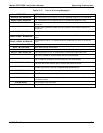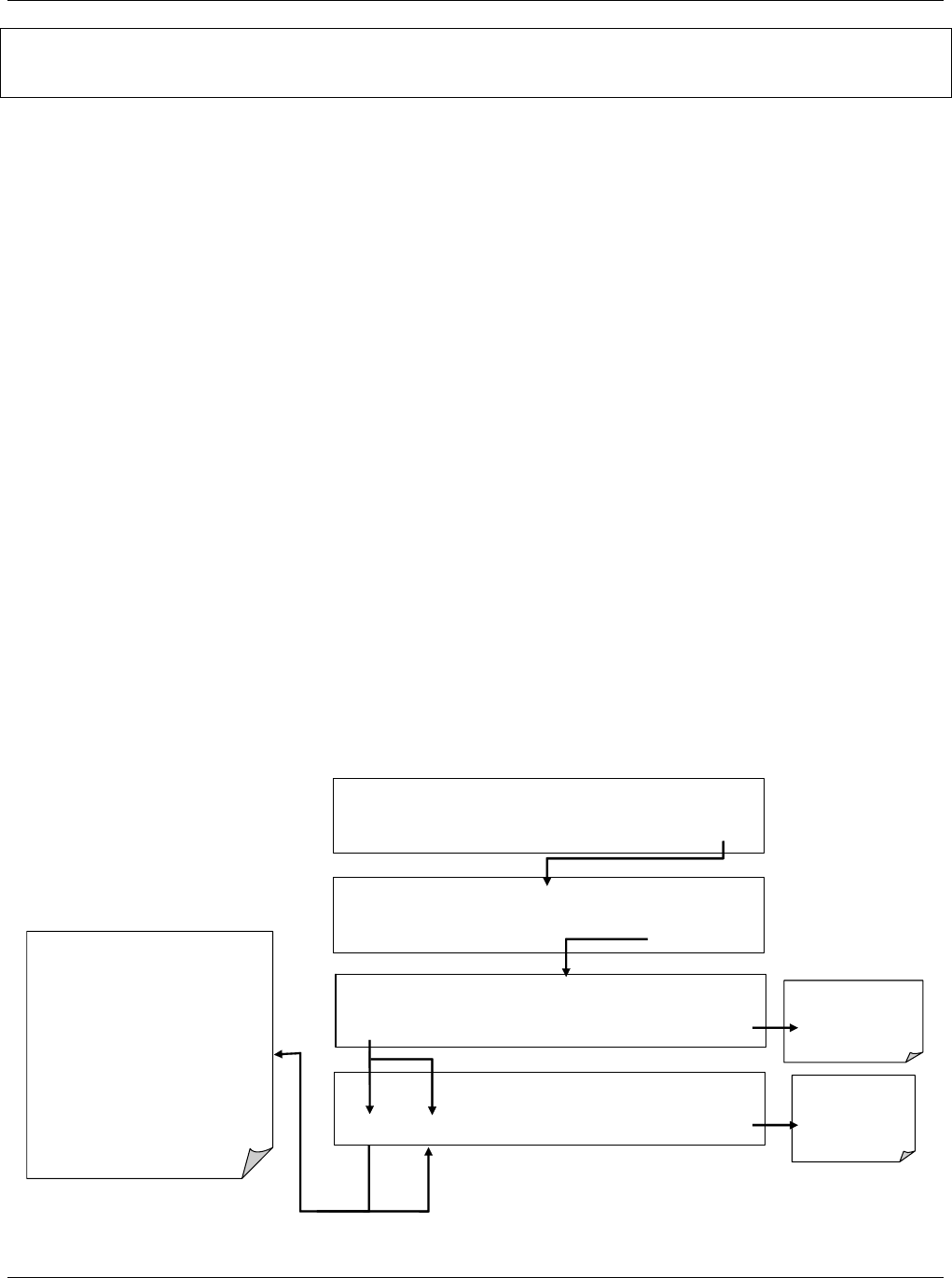
Model GFC7000E Instruction Manual Operating Instructions
04584 Rev A1 53
If the EXIT key is pressed before the ENTR key, the analyzer will beep alerting the user
that the newly entered value has been lost.
6.4.1. SETUP Mode Password Security
Whenever the Model GFC7000E’s SETUP mode is activated the instrument will prompt the user to
enter a security password. The default password is 818. This allows access to all of the
instruments basic functions and operating modes as well as some of its more powerful diagnostic
tools and variables.
The analyzer will automatically insert 818 into the password prompt field. Simply press ENTR to
proceed.
Other password levels exist allowing access to special diagnostic tools and variables used only for
specific and rarely needed troubleshooting and adjustment procedures. They may be made
available as needed by Teledyne Instruments’ Customer Service department.
6.5. SETUP – CFG: Viewing the Analyzer’s
Configuration Information
Pressing the CFG key displays the instrument configuration information. This display lists the
analyzer model, serial number, firmware revision, software library revision, CPU type and other
information. Use this information to identify the software and hardware when contacting customer
service. Special instrument or software features or installed options may also be listed here.
SAMPLE* RANGE = 500.000 PPB CO2 =X.XXX
< TST TST > CAL SETUP
SAMPLE ENTER SETUP PASS : 818
8 1 8 ENTR EXIT
SAMPLE PRIMARY SETUP MENU
CFG DAS RNGE PASS CLK MORE EXIT
SAMPLE GFC7000E CO2
A
NALYZER
NEXT PREV EXIT
Press EXIT at
any time to
return to
SETUP menu
Press EXIT at
any time to
return to the
SAMPLE dis
p
la
y
Press NEXT of PREV to move back
and forth through the following list
of Configuration information:
• MODEL NAME
• SERIAL NUMBER
• SOFTWARE REVISION
• LIBRARY REVISION
•
iCHIP SOFTWARE REVISION
1
•
HESSEN PROTOCOL REVISION
1
•
ACTIVE SPECIAL SOFTWARE
OPTIONS
1
• CPU TYPE
• DATE FACTORY CONFIGURATION
SAVED
1
Only appears if relevant option of Feature is active.