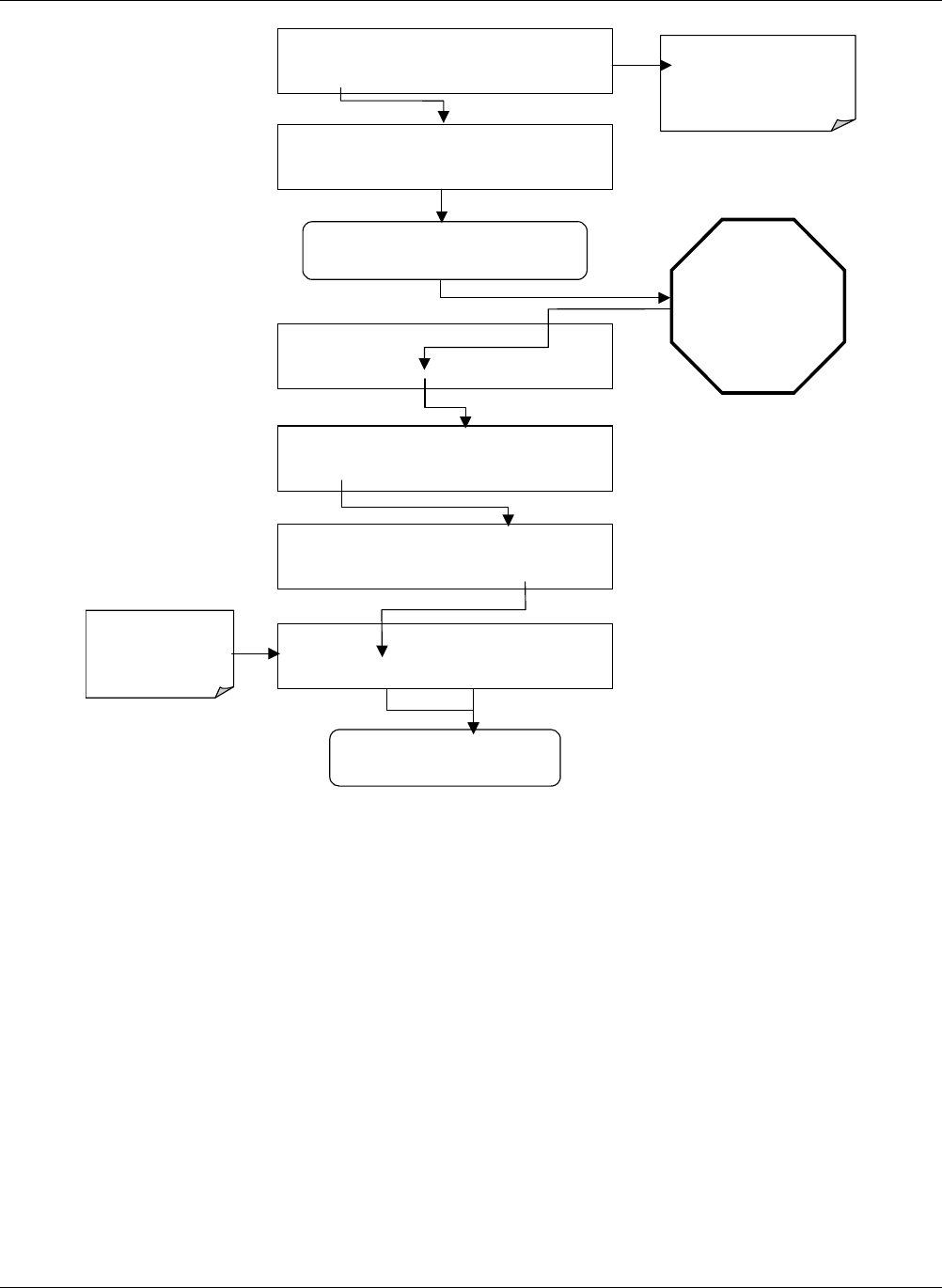
Model GFC7000E Instruction Manual Calibration Procedures
04584 Rev A1 138
M-P CAL
STABIL=XXX.X PPM
CO2 =XXX.X
< TST
TST
> CAL
CALZ
CALS SETUP
ACTION:
Allow zero gas to enter the sample port at the
rear of the instrument.
Wait until STABIL
falls below
1.0 ppb.
This may take several
minutes.
SAMPLE* RANGE = 500.000 PPM CO2 =XXX.X
<TST
TST>
CAL
CALZ CALS SETUP
SAMPLE
STABIL=XXX.X PPM
CO2 =XXX.X
< TST TST > CAL CALZ CALS SETUP
Set the Display to show the
STABIL test function.
This function calculates the
stability of the CO
x
measurement
Continue Calibration as per
Standard Procedure
ZERO CAL M
RANGE = 500.000 PPB SO2 =X.XXX
< TST TST >
ZERO
SPAN
CONC
EXIT
ANALYZER ENTERS
ZERO CAL MODE
SAMPLE
RANGE TO CAL: LOW
LOW
HIGH
ENTR SETUP
SAMPLE
RANGE TO CAL: HIGH
LOW HIGH
ENTR
SETUP
Once this selection is made, the calibration procedure continues as previously described in Section
7.2. The other range may be calibrated by starting over from the main SAMPLE display.
7.5.2. Use of Zero/Span Valves with Remote Contact Closure
Contact closures for controlling calibration are located on the rear panel CONTROL IN connector.
Instructions for setup and use of these contacts are found in Section 6.11.1.2. When the contacts
are closed for at least 5 seconds, the instrument switches into zero or span mode. The remote
calibration contact closures may be activated in any order. It is recommended that contact
closures remain closed for at least 10 minutes to establish a reliable reading.
The instrument will stay in the selected mode for as long as the contacts remain closed. If
calibration is enabled, the MGFC7000E will re-calibrate when the contact is opened, then go into
SAMPLE mode. If calibration is disabled, the instrument will return to SAMPLE mode, leaving the
calibration unchanged.


















