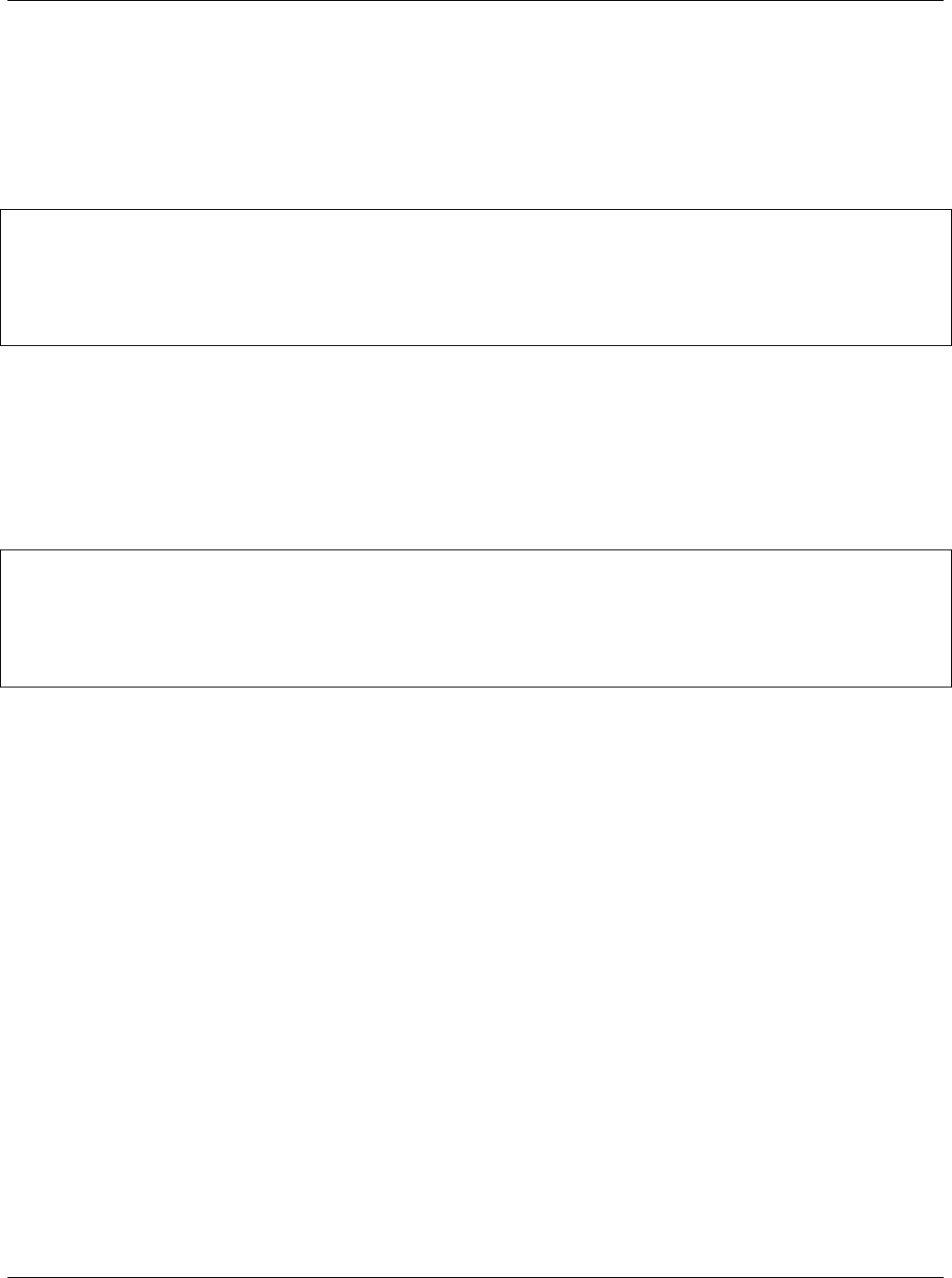
Model GFC7000E Instruction Manual Operating Instructions
04584 Rev A1 102
These default Data Channels can be used as they are, or they can be customized from the front
panel to fit a specific application. They can also be deleted to make room for custom user-
programmed Data Channels.
Appendix A-5 lists the firmware-specific iDAS configuration in plain-text format. This text file can
either be loaded into APICOM and then modified and uploaded to the instrument or can be copied
and pasted into a terminal program to be sent to the analyzer.
NOTE
Sending an iDAS configuration to the analyzer through its COM ports will replace the
existing configuration and will delete all stored data. Back up any existing data and the
iDAS configuration before uploading new settings.
These default Data Channels can be used as they are, or they can be customized from the front
panel to fit a specific application. They can also be deleted to make room for custom user-
programmed Data Channels.
Appendix A-5 lists the firmware-specific iDAS configuration in plain-text format. This text file can
either be loaded into APICOM and then modified and uploaded to the instrument or can be copied
and pasted into a terminal program to be sent to the analyzer.
NOTE
Sending an iDAS configuration to the analyzer through its COM ports will replace the
existing configuration and will delete all stored data. Back up any existing data and the
iDAS configuration before uploading new settings.


















