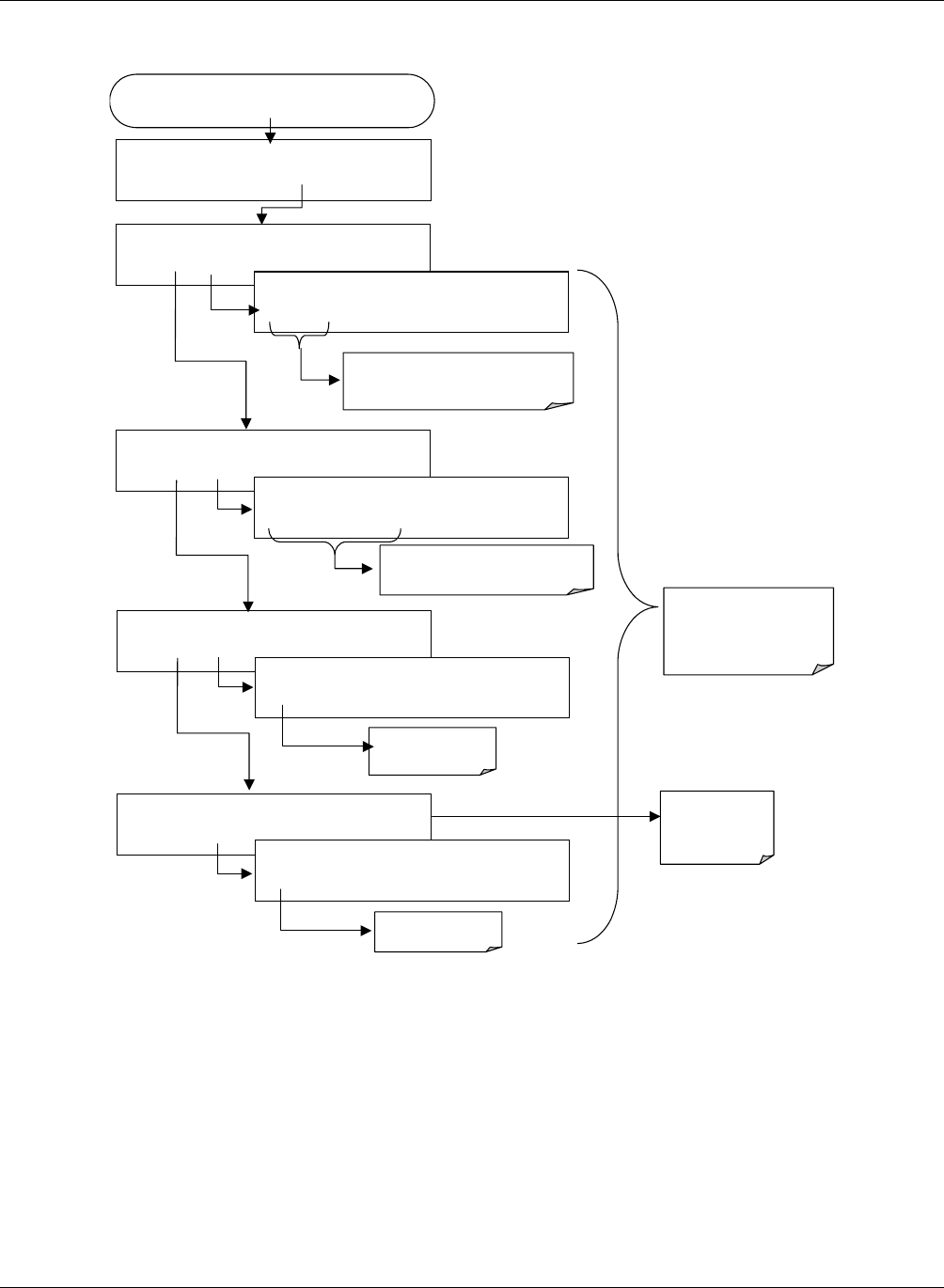
Model GFC7000E Instruction Manual Operating Instructions
04584 Rev A1 107
To configure a specific data parameter, press:
FROM THE EDIT DATA PARAMETER MENU
(see previous section)
SETUP X.X 0) PARAM=CONC1, MODE=AVG
PREV NEXT INS DEL EDIT EXIT
SETUP X.X PARAMETERS:CONC!
SET> EDIT EXIT
SETUP X.X SAMPLE MODE:AVG
<SET SET> EDIT EXIT
SETUP X.X PARAMETERS: PMTDET
PREV NEXT ENTR EXIT
If more than on parameter is active for
this channel, these cycle through list of
existing Parameters.
ENTR accepts the new
setting and returns to the
previous menu.
EXIT ignores the new setting
and returns to the previous
SETUP X.X SAMPLE MODE: INST
INST AVG MIN MAX EXIT
Press the key for the desired mode
SETUP X.X PRECISION: 1
<SET SET> EDIT EXIT
SETUP X.X PRECISION: 1
1 EXIT
Set for 0-4
SETUP X.X STORE NUM. SAMPLES: OFF
<SET EDIT EXIT
SETUP X.X STORE NUM. SAMPLES: OFF
OFF ENTR EXIT
Turn ON or OFF
<SET Returns to
previous
Functions
6.12.2.5. Sample Period and Report Period
The iDAS defines two principal time periods by which sample readings are taken and permanently
recorded:
• SAMPLE PERIOD: Determines how often iDAS temporarily records a sample reading of
the parameter in volatile memory. The SAMPLE PERIOD is set to one minute by default
and generally cannot be accessed from the standard iDAS front panel menu, but is
available via the instruments communication ports by using APICOM or the analyzer’s
standard serial data protocol.
SAMPLE PERIOD is only used when the iDAS parameter’s sample mode is set for AVG,
MIN or MAX.





















