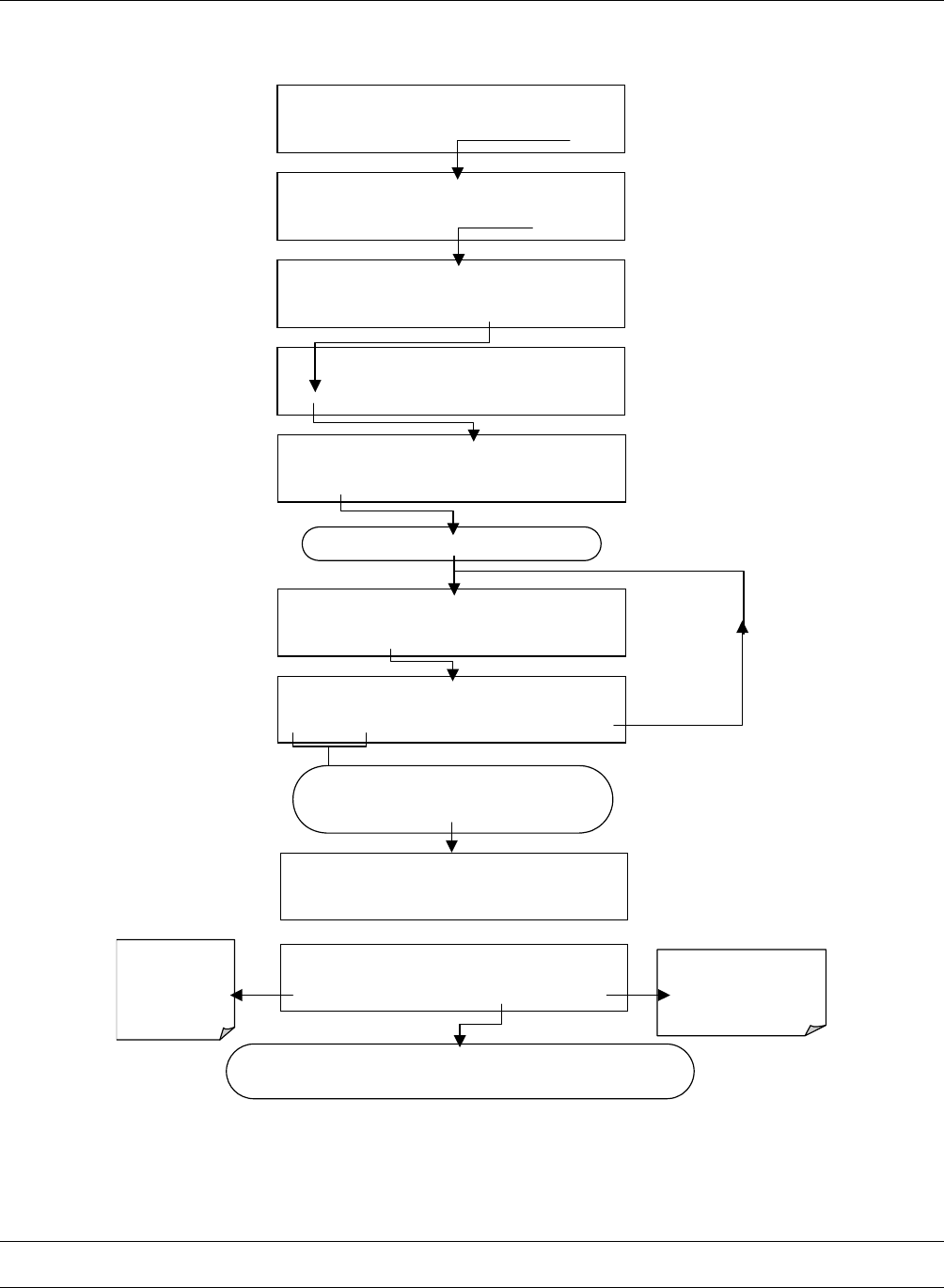
Model GFC7000E Instruction Manual Operating Instructions
04584 Rev A1 128
To assign or reset the status flag bit assignments, press:
SETUP X.X
SECONDARY SETUP MENU
COMM
VARS DIAG ALRM EXIT
SAMPLE
ENTER SETUP PASS : 818
8 1 8
ENTR
EXIT
SETUP X.X
PRIMARY SETUP MENU
CFG DAS RNGE PASS CLK
MORE
EXIT
SAMPLE* RANGE = 500.000 PPM CO2 =X.XXX
< TST TST > CAL SETUP
SETUP X.
HESSEN STATUS FLAGS
<SET
SET>
EDIT
EXIT
SETUP X.X
COMMUNICATIONS MENU
ID
HESN
COM1
COM2 EXIT
SETUP X.
SYNC WARNING: 0000
PREV NEXT
EDIT
PRNT
EXIT
Repeat pressing
SET>
until …
SETUP X.
SYSTEM RESET: 0000
PREV NEXT
EDIT
PRNT
EXIT
The <CH and
CH>
keys move
the
[ ]
cursor left
and right along
the bit string.
Repeat pressing
NEXT
or
PREV
until the desired
message flag is displayed. See Table 6-27.
For xxample …
ENTR key accepts the
new settings
EXIT key ignores the
new settin
g
s
SETUP X. SYSTEM RESET: [0]000
<CH CH>
[0] ENTR EXIT
Press the
[?]
key
repeatedly to cycle through the available character set:
0-9
Note: Values of
A-F
can also be set but are meaningless.
6.13.4.8. Instrument ID Code
Each instrument on a Hessen Protocol network must have a unique ID code. The MGFC7000E is
programmed with a default ID code of 360. To change this code see Section 6.10.1
User Notes


















