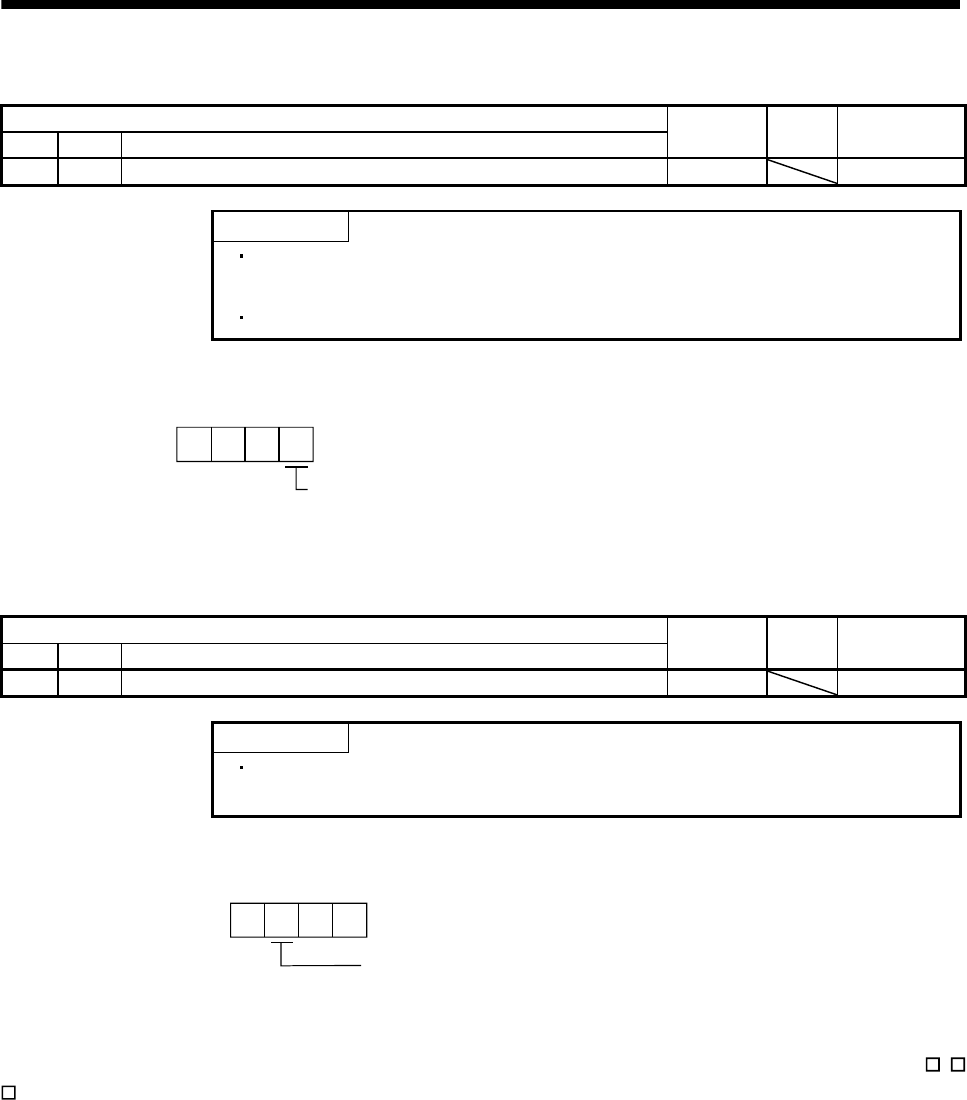
5 - 5
5. PARAMETERS
5.1.4 Using absolute position detection system
Parameter
No. Symbol Name
Initial value Unit Setting range
PA03 *ABS Absolute position detection system 0000h Refer to the text.
POINT
This parameter is made valid when power is switched off, then on after
setting, or when the controller reset has been performed.
This parameter cannot be used in the speed control mode.
Set this parameter when using the absolute position detection system in the position control mode.
Selection of absolute position detection system (refer to chapter 12)
0: Used in incremental system
1: Used in absolute position detection system
Parameter No.PA03
000
5.1.5 Forced stop input selection
Parameter
No. Symbol Name
Initial value Unit Setting range
PA04 *AOP1 Function selection A-1 0000h Refer to the text.
POINT
This parameter is made valid when power is switched off, then on after
setting, or when the controller reset has been performed.
The servo forced stop function is avoidable.
Selection of servo forced stop
0: Valid (Forced stop (EM1) is used.)
1: Invalid (Forced stop (EM1) is not used.)
Parameter No.PA04
000
When not using the forced stop (EM1) of servo amplifier, set the selection of servo forced stop to Invalid (
1
). At this time, the forced stop (EM1) automatically turns on inside the servo amplifier.


















