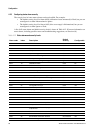70 Model 2700 Transmitter with PROFIBUS-PA
Configuration
When you specify a new damping value, it is automatically rounded down to the nearest valid
damping value. Valid damping values are listed in Table 4-13.
4.11.1 Damping and volume measurement
When configuring damping values, note the following:
• Liquid volume flow is derived from mass and density measurements. Therefore, any damping
applied to mass flow and density will affect liquid volume measurement.
• Gas standard volume flow is derived from mass flow measurement, but not from density
measurement. Therefore, only damping applied to mass flow will affect gas standard volume
measurement.
Be sure to set damping values accordingly.
4.12 Changing slug flow limits and duration
Slugs—gas in a liquid process or liquid in a gas process—occasionally appear in some applications.
The presence of slugs can significantly affect the process density reading. The slug flow parameters
can help the transmitter suppress extreme changes in process variables, and can also be used to
identify process conditions that require correction.
Slug flow parameters are as follows:
• Low slug flow limit — the point below which a condition of slug flow will exist. Typically, this
is the lowest density you expect to observe for your process. The default value is 0.0 g/cm
3
.
The valid range is 0.0–10.0 g/cm
3
.
• High slug flow limit — the point above which a condition of slug flow will exist. Typically,
this is the highest density you expect to observe for your process. The default value is
5.0 g/cm
3
. The valid range is 0.0–10.0 g/cm
3
.
• Slug flow duration — the number of seconds the transmitter waits for a slug flow condition to
clear. If the transmitter detects slug flow, it will post a slug flow alarm and hold its last
“pre-slug” flow rate until the end of the slug flow duration and the measurement quality will
be marked “uncertain.” If slugs are still present after the slug flow duration has expired, the
transmitter will report a flow rate of zero (the measurement quality will remain at “uncertain”).
The default value for slug flow duration is 0.0 seconds. The valid range is 0.0–60.0 seconds.
Note: The slug flow limits must be entered in g/cm
3
, even if another unit has been configured for
density. Slug flow duration is entered in seconds. Raising the low slug flow limit or lowering the high
slug flow limit will increase the possibility of slug flow conditions. Conversely, lowering the low slug
flow limit or raising the high slug flow limit will decrease the possibility of slug flow conditions. If
slug flow duration is set to 0, the mass flow rate will be forced to 0 as soon as slug flow is detected.
To configure slug flow limits and duration, refer to the flowcharts in Figure 4-13.
Table 4-13 Valid damping values
Process variable Valid damping values
Flow (mass and volume) 0, 0.04, 0.08, 0.16, ... 40.96
Density 0, 0.04, 0.08, 0.16, ... 40.96
Temperature 0, 0.6, 1.2, 2.4, 4.8, ... 76.8