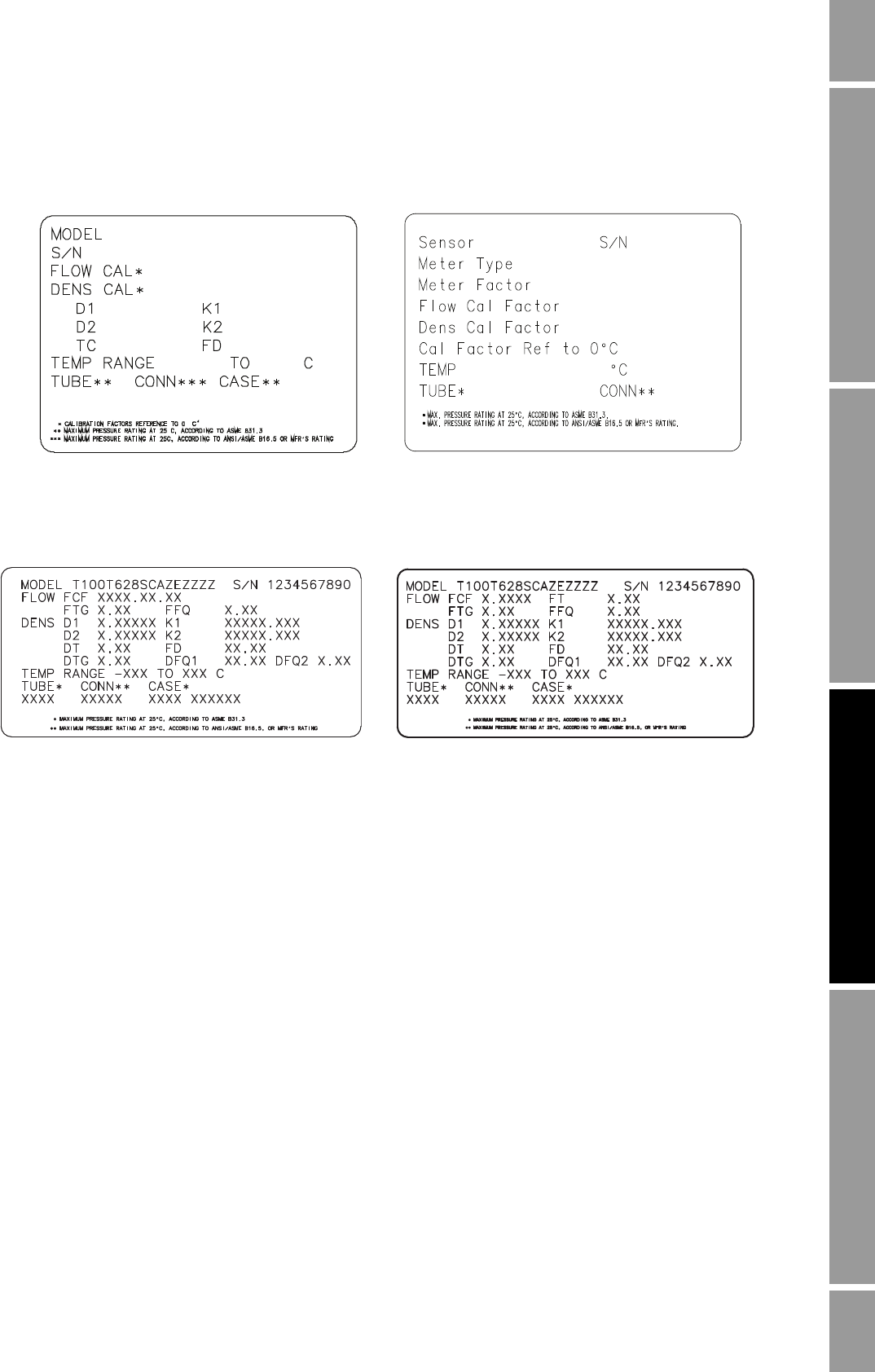
Configuration and Use Manual 23
Calibration
Startup ConfigurationCalibrationBefore You Begin
Figure 3-1 Sample calibration tags – All sensors except T-Series
Figure 3-2 Sample calibration tags – T-Series sensors
Density calibration factors
If your sensor tag does not show a D1 or D2 value:
• For D1, enter the Dens A or D1 value from the calibration certificate. This value is the
line-condition density of the low-density calibration fluid. Micro Motion uses air.
• For D2, enter the Dens B or D2 value from the calibration certificate. This value is the
line-condition density of the high-density calibration fluid. Micro Motion uses water.
If your sensor tag does not show a K1 or K2 value:
• For K1, enter the first 5 digits of the density calibration factor. In the sample tag in Figure 3-1,
this value is shown as 12500.
• For K2, enter the second 5 digits of the density calibration factor. In the sample tag in
Figure 3-1, this value is shown as 14286.
If your sensor does not show an FD value, contact Micro Motion customer service. If your sensor tag
does not show a DT or TC value, enter the last 3 digits of the density calibration factor. In the sample
tag in Figure 3-1, this value is shown as 4.44.
Newer tag Older tag
19.0005.13
19.0005.13
0.0010
0.9980
12502.000
14282.000
4.44000
310
12502142824.44
12500142864.44
Newer tag Older tag


















