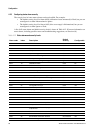Configuration and Use Manual 63
Configuration
Startup ConfigurationCalibrationBefore You Begin Startup ConfigurationCalibrationBefore You Begin Startup ConfigurationCalibrationBefore You Begin Startup ConfigurationCalibrationBefore You Begin
4.9 Changing process alarms
The transmitter uses process alarms to indicate that a process value has exceeded its user-defined
limits. The transmitter maintains four alarm values for each process variable. In addition, the
transmitter has an alarm hysteresis function to prevent erratic alarm reports.
Note: Process alarms are only posted through the AI function blocks and totalizer blocks and are not
shown on the display or in ProLink II.
4.9.1 Alarm values
The process alarm values are the limits for process variables. Whenever a process variable exceeds a
process alarm value, the alarm will be reflected in the “Alarm Summary” parameters in each block.
Each AI function block and totalizer block has four process alarm limits: high alarm, high-high alarm,
low alarm, and low-low alarm. See Figure 4-7. The high and low process alarm values represent
normal process limits. The high-high and low-low process alarm values are used for more complex
alarm signals (e.g., to indicate a more severe problem than a regular process alarm indicates).
Figure 4-7 Alarm values
To change the alarm values, refer to the flowcharts in Figure 4-8.
Process variable
High alarm
High-high alarm
Low alarm
Low-low alarm
Normal process range