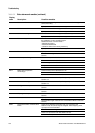Configuration and Use Manual 93
Troubleshooting DisplayDiagramsOperation
Chapter 6
Troubleshooting
6.1 Overview
This section describes guidelines and procedures for troubleshooting the flowmeter. The information
in this section will enable you to:
• Categorize the problem
• Determine whether you are able to correct the problem
• Take corrective measures (if possible)
Note: All procedures provided in this chapter assume that you have established communication with
the transmitter and that you are complying with all applicable safety requirements. See Appendix B or
the documentation for your PROFIBUS host or configuration tool.
6.2 Guide to troubleshooting topics
Refer to Table 6-1 for a list of troubleshooting topics discussed in this chapter.
6.3 Transmitter does not operate
If the transmitter is not receiving power and cannot communicate over the network or display, then
perform all of the procedures under Section 6.9.
If the wiring checks do not indicate a problem with electrical connections, contact the Micro Motion
Customer Service Department.
Table 6-1 Troubleshooting topics
Topic Section
Transmitter does not operate Section 6.3
Transmitter does not communicate Section 6.4
Function blocks stuck in OOS mode Section 6.5
Zero or calibration failure Section 6.6
Output problems Section 6.7
Status alarms Section 6.8
Diagnosing wiring problems Section 6.9
Checking slug flow Section 6.10
Restoring a working configuration Section 6.11
Checking the test points Section 6.12
Checking the core processor Section 6.13
Checking sensor coils and RTD Section 6.14