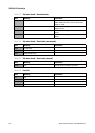Configuration and Use Manual 135
Status Bytes Block ParametersDiagnostic BytesProLink
Appendix C
Connecting with ProLink II
C.1 Overview
The instructions in this manual assume that users are already familiar with ProLink II software and
can perform the following tasks:
• Start and navigate in ProLink II software
• Establish communication between ProLink II software and compatible devices
• Transmit and receive configuration information between ProLink II software and
compatible devices
If you are unable to perform the tasks listed above, consult the ProLink II software manual before
attempting to use the software to configure a transmitter.
C.2 Connecting to a personal computer
You can temporarily connect a personal computer (PC) to the transmitter’s service port. The service
port is located within the transmitter wiring compartment, beneath the intrinsic safety cover. See
Figure C-1.
Figure C-1 Service port
Service port (7,8)
Power-supply
compartment door