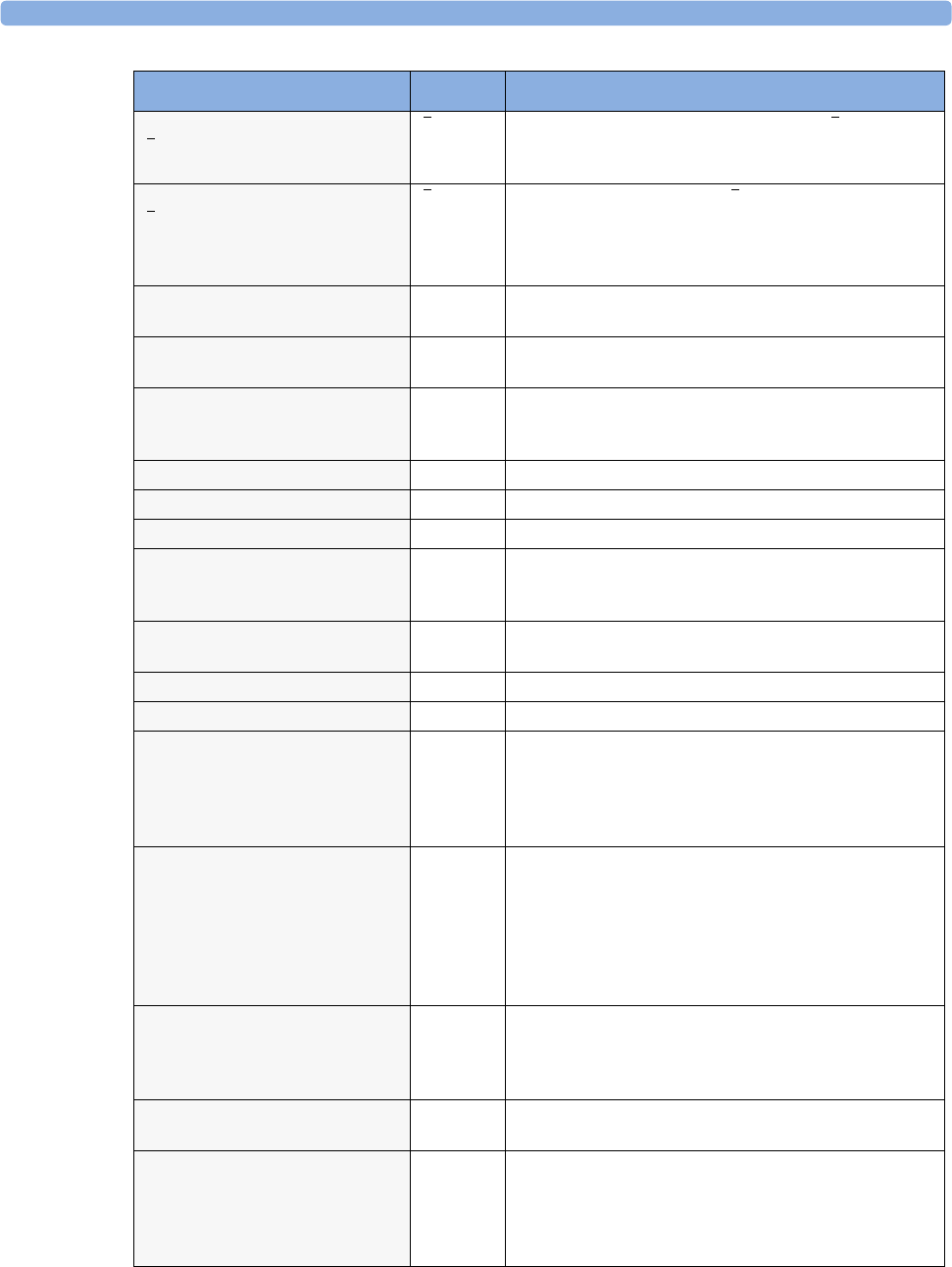
4 Patient Alarms and INOPs Technical Alarm Messages (INOPs)
74
SvO
2
UNABL TO MEAS
Sv
O
2
numeric is replaced by -?-.
INOP tone
Sv
O
2
The signal is out of the normal range, and no SvO
2
value can
be derived. Perform an in-vivo calibration. If the INOP
persists, try another Optical Module and catheter.
SvO
2
UNPLUGGED
Sv
O
2
numeric is replaced by -?-.
INOP tone
Sv
O
2
Measurement switched on and SvO
2
module unplugged from
the rack.
The measurement automatically disappears from the display.
Silencing this INOP switches off the measurement.
SVR/SVRI CHK SOURCES
Numeric is replaced by -?-
SVR/SVRI Not all measurements or values required to perform the
calculation are available. Check measurement sources.
SVR/SVRI CHK UNITS
Numeric is replaced by -?-
SVR/SVRI The monitor has detected a conflict in the units used for this
calculation. Check the unit settings.
SVR/SVRI SET CVP USED
Numeric is replaced by -?-
SVR/SVRI A CVP value is required for this calculation, but is not
currently being measured. The monitor is using the CVP value
preset in the Setup SVR menu.
T/T1/T2/T3/T4 INOPs TEMP See <Temp label> INOPs (under Temp)
Tamb INOPs TEMP See <Temp label> INOPs (under Temp)
Tart INOPs TEMP See <Temp label> INOPs (under Temp)
Tblood NO TRANSDUC
Numeric is replaced by -?-
INOP tone
C.O. No transducer attached to the module or catheter
disconnected.
Tblood OVERRANGE
Numeric is replaced by -?-
C.O. Tblood out of range 17°C - 43°C.
Tcereb INOPS TEMP See <Temp label> INOPs (under Temp)
Tcore INOPs TEMP See <Temp label> INOPs (under Temp).
tcpO
2
(or tcpCO
2
or tcGas)
CAL FAILED
Numeric is replaced by -?-
INOP tone.
tcGas A calibration failed. Check the cal. unit, gas pressure, and
tubing connections, then restart the cal. If the cal. has failed
more than once, remembrane the transducer and restart the
calibration. If this INOP persists, contact your service
personnel.
tcpO
2
(or tcpCO
2
or tcGas)
CAL REQUIRD
Numeric is replaced by -?-
INOP tone.
tcGas Calibration is required before applying the transducer to the
patient.
Insert a membraned transducer into the cal. chamber on the
module, connect the cal. unit to the cal. chamber, open the gas
valve and start the calibration. If this INOP occurs during a
calibration, there may be a module or transducer malfunction:
contact your service personnel.
tcpO
2
(or tcpCO
2
or tcGas)
CAL RUNNING
Numeric displays first -?- , then
numeric is displayed with a ?
tcGas Wait until the tcpO
2
/tcpCO
2
calibration is finished.
tcpO
2
(or tcpCO
2
or tcGas)
CHECK TIME
tcGas Site Timer due to time out in 15 minutes or less.
tcpO
2
(or tcpCO
2
or tcGas)
CHANGE SITE
If Heat Switch Off is configured to Yes,
numeric is replaced by -?-
INOP tone.
tcGas Site Timer has timed out. Change the application site to avoid
skin burns. To reset the Site Timer, either calibrate and change
the measurement site, or change the measurement site and reset
the Site Timer manually by selecting the appropriate site time
from the
Setup TCGas menu.
INOP Message, Indication Source What to do


















