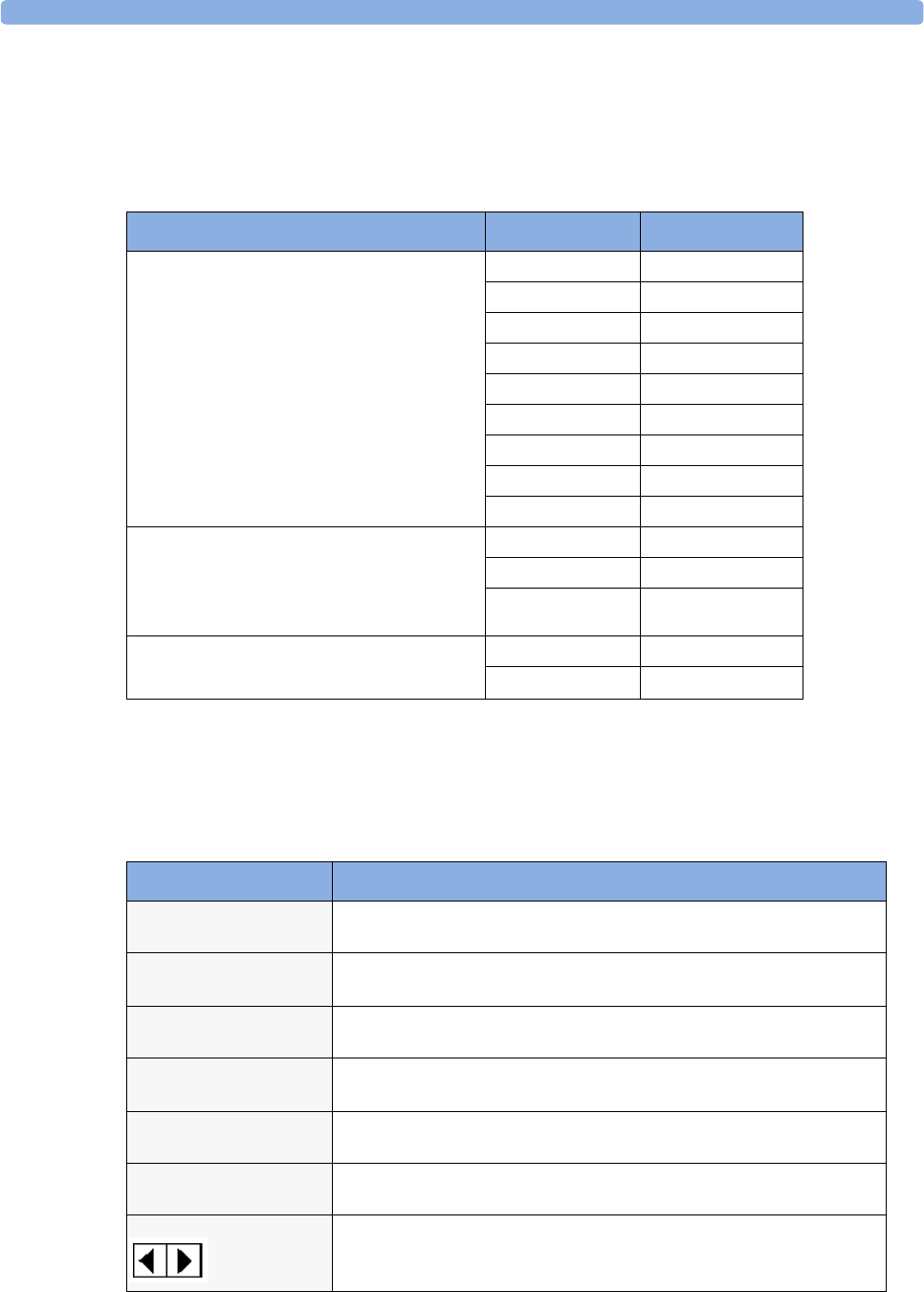
Events Pop-Up Keys 23 Event Surveillance
243
The episode type defines the level of detail captured in an event episode. The higher the data
resolution, the shorter the period that the monitor can store in its memory. High-resolution data is
suited for neonatal applications, where the clinical situation may change very quickly. In adult
monitoring, where the patient’s status typically changes more gradually, a longer trend may be more
informative.
Events Pop-Up Keys
Depending on the events view you choose, a selection of the events pop-up keys let you navigate
through the stored events and carry out events-related tasks.
Event Episode Types Pre-time Post-time
Average trend
20 minutes, five samples per minute
2 minutes 18 minutes
4 minutes 16 minutes
6 minutes 14 minutes
8 minutes 12 minutes
10 minutes 10 minutes
12 minutes 8 minutes
14 minutes 6 minutes
16 minutes 4 minutes
18 minutes 2 minutes
HiResTrnd
Four minutes, four samples per second.
Neonatal Event Review (NER) is a type of
HiResTrnd
1 minute 3 minutes
2 minutes 2 minutes
3 minutes 1 minute
Realtime Wave Snapshot
15 seconds
5 seconds 10 seconds
10 seconds 5 seconds
Pop-Up Keys Selecting this pop-up key lets you....
Event
Setup
open the Event Surveillance Setup menu.
Show
Episode
open the Event Episode window to review the selected event in
detail
.
Show
Review
open the Event Review window.
Review
Group
choose a different event group for reviewing in the Event Review
window (Advanced Event Surveillance only).
Show
Summary
open the Event Summary window.
Manual
Event
start a manually-triggered event capture.
move the cursor left or right to the next event to navigate through the
events database. Placing the cursor over an event highlights it and shows
the event values for the selected event.


















