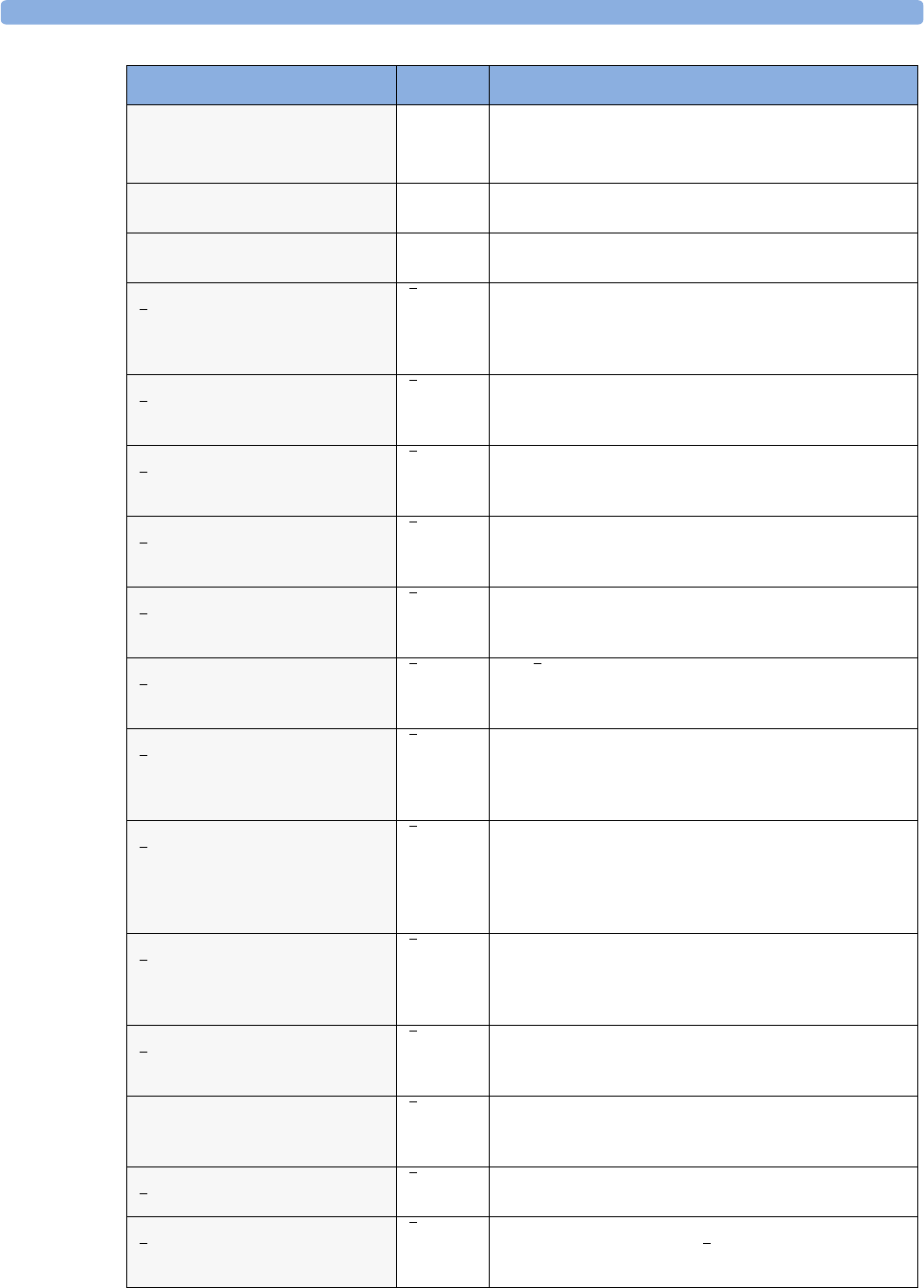
Technical Alarm Messages (INOPs) 4 Patient Alarms and INOPs
73
<SpO
2
LABEL> UPGRADE
Label is displayed with a -?-, numeric is
unavailable
SpO
2
The SpO
2
measurement is currently in UPGRADE mode.
Monitoring is not possible in this mode.
Sp - vO
2
CHK SOURCES
Numeric is replaced by -?-
Sp - vO
2
Not all measurements or values required to perform the
calculation are available. Check measurement sources.
Sp - vO
2
CHK UNITS
Numeric is replaced by -?-
Sp - vO
2
The monitor has detected a conflict in the units used for this
calculation. Check the unit settings.
SvO
2
CAL FAILED
Sv
O
2
numeric is displayed with ?
Sv
O
2
The calibration failed. Check the catheter-to-Optical-Module
connection. Manually restart the calibration. Try another
catheter and Optical Module. If the catheter is already inserted,
perform an in-vivo calibration.
SvO
2
CAL MODE
Sv
O
2
numeric is replaced by -?-
Sv
O
2
Pre-insertion calibration is complete, but the catheter tip is still
inside the optical reference. The catheter is now ready for
insertion.
SvO
2
CAL REQUIRED
Sv
O
2
numeric is replaced by -?-.
INOP tone may sound
Sv
O
2
There is no valid calibration data in the Optical Module.
Perform either a pre-insertion or an in-vivo calibration.
SvO
2
CONFIGURATION
Sv
O
2
numeric is replaced by -?-.
INOP tone
Sv
O
2
The Optical Module has been configured to SaO
2
Mode. Use
Change to SvO2 in the Setup SvO2 menu to
reconfigure to SvO
2
Mode.
SvO
2
CONNCT OPTMOD
Sv
O
2
numeric is replaced by -?-.
INOP tone
Sv
O
2
The Optical Module was disconnected during data storage.
Reconnect the Optical Module for at least 20 seconds.
SvO
2
EQUIP MALF
Sv
O
2
numeric is replaced by -?-.
INOP tone
Sv
O
2
The SvO
2
Module or Optical Module is faulty. Unplug and
replug the Optical Module and SvO
2
module. Exchange the
modules. If the INOP persists, contact your service personnel.
SvO
2
IN-VIVO CALIB
Sv
O
2
numeric is replaced by -?-.
Sv
O
2
The in-vivo calibration is not yet complete. Lab values must be
stored to the Optical Module to complete the calibration.
Either continue with the next steps of the current calibration or
recall the previous calibration.
SvO
2
LIGHT INTENS
Sv
O
2
numeric is replaced by -?- or
numeric is displayed with ?
INOP tone with -?- display
Sv
O
2
The intensity changed considerably since the last light intensity
calibration. This may indicate that the catheter tip is positioned
against a blood vessel wall or that there is low blood flow.
Reposition the catheter and perform a light intensity
calibration.
SvO
2
LOW LIGHT
Sv
O
2
numeric is replaced by -?- or
numeric is displayed with ?
INOP tone may sound
Sv
O
2
The optical signal levels are too low. Check that the catheter is
either in the optical reference or inserted into the patient.
Check the catheter-to-Optical Module connection. If INOP
persists, try another catheter and Optical Module.
SvO
2
NO OPTMOD
Sv
O
2
numeric is replaced by -?-.
INOP tone
Sv
O
2
Connect the Optical Module. If the INOP persists, try another
Optical Module. Silencing this INOP switches the
measurement off.
SvO
2
OPTMOD DEFECT SvO
2
The Optical Module memory is faulty, and calibration data
cannot be stored for transport or during power failure. If this
feature is needed, use another Optical Module.
SvO
2
OPTMOD WARMUP
Sv
O
2
numeric is displayed with ?
Sv
O
2
The Optical Module has not yet reached the operating
temperature. Wait a few minutes until warm-up is finished.
SvO
2
PRE-INS CALIB
Sv
O
2
numeric is replaced by -?-
INOP tone
Sv
O
2
The pre-insertion calibration is running. This typically takes
one minute. During this time Sv
O
2
alarms are switched off.
Wait until the calibration is complete.
INOP Message, Indication Source What to do


















