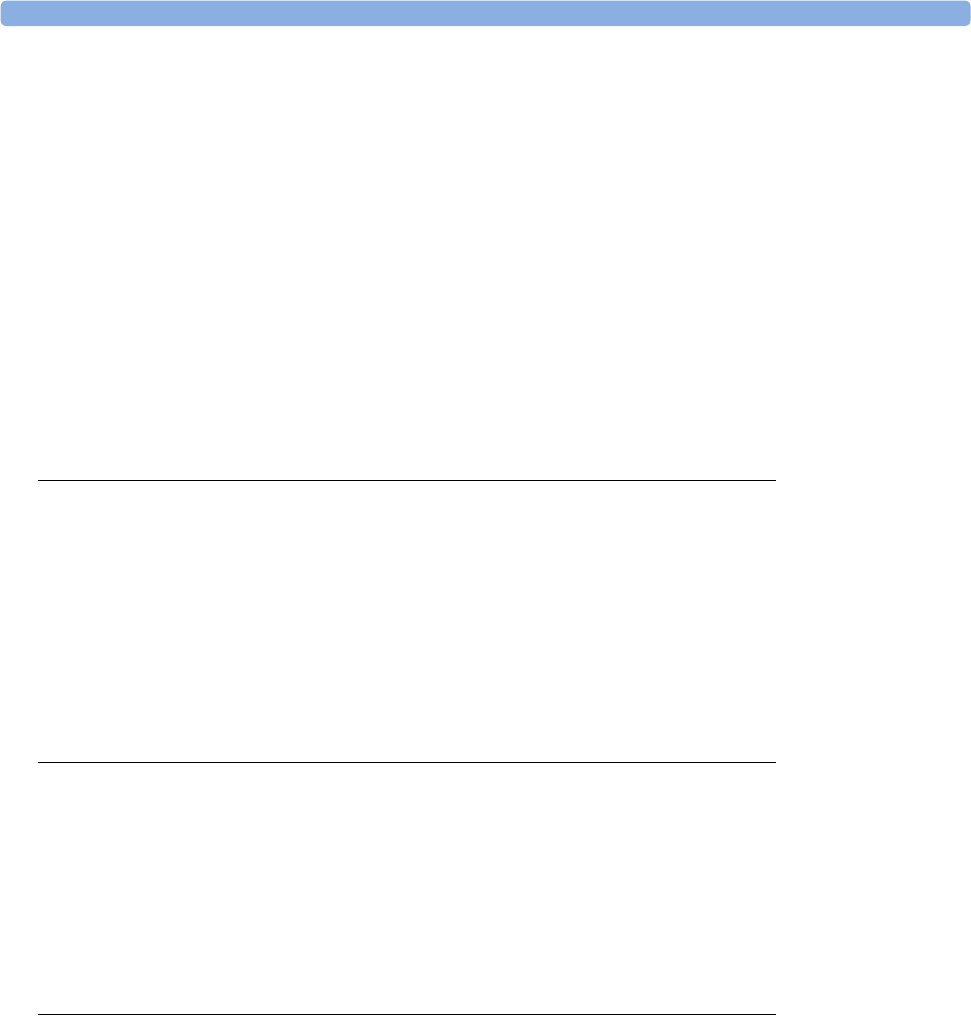
xiv
Setting Up Individual Print Jobs 270
Checking Printer Settings 270
Printing a Test Report 271
Switching Printers On Or Off for Reports 271
Dashed Lines on Reports 271
Unavailable Printer: Re-routing Reports 271
Printer Status Messages 272
Sample Report Printouts 272
Alarm Limits Report 273
Realtime Report 274
Cardiac Output Report 275
ECG Reports 276
Other Reports 276
26 Using the Drug Calculator 277
Accessing the Drug Calculator 277
Performing Drug Calculations 278
About the Rule of Six 278
Performing Calculations for a Non-Specific Drug 278
Performing Calculations for a Specific Drug 279
Charting Infusion Progress 280
Using the Titration Table 280
Documenting Drug Calculations 280
27 VueLink Modules 281
Connecting an External Device 282
Changing VueLink Waves and Numerics Displayed 282
Viewing the VueLink Device Data Window 282
Using VueLink Screens 283
Switching VueLink On and Off 283
Alarms/INOPs From External Devices 283
Language Conflict with External Device Drivers 284
28 Using Timers 285
Viewing Timers 285
Notification 285
Timer Types 286
Timer Setup Pop-up Keys 286
Setting Up Timers 286
Timer Label 286
Run Time 287
Timer Counting Direction 287
Displaying Timers On The Main Screen 287
Main Screen Timer Pop-up Keys 288
Displaying A Clock On The Main Screen 288


















