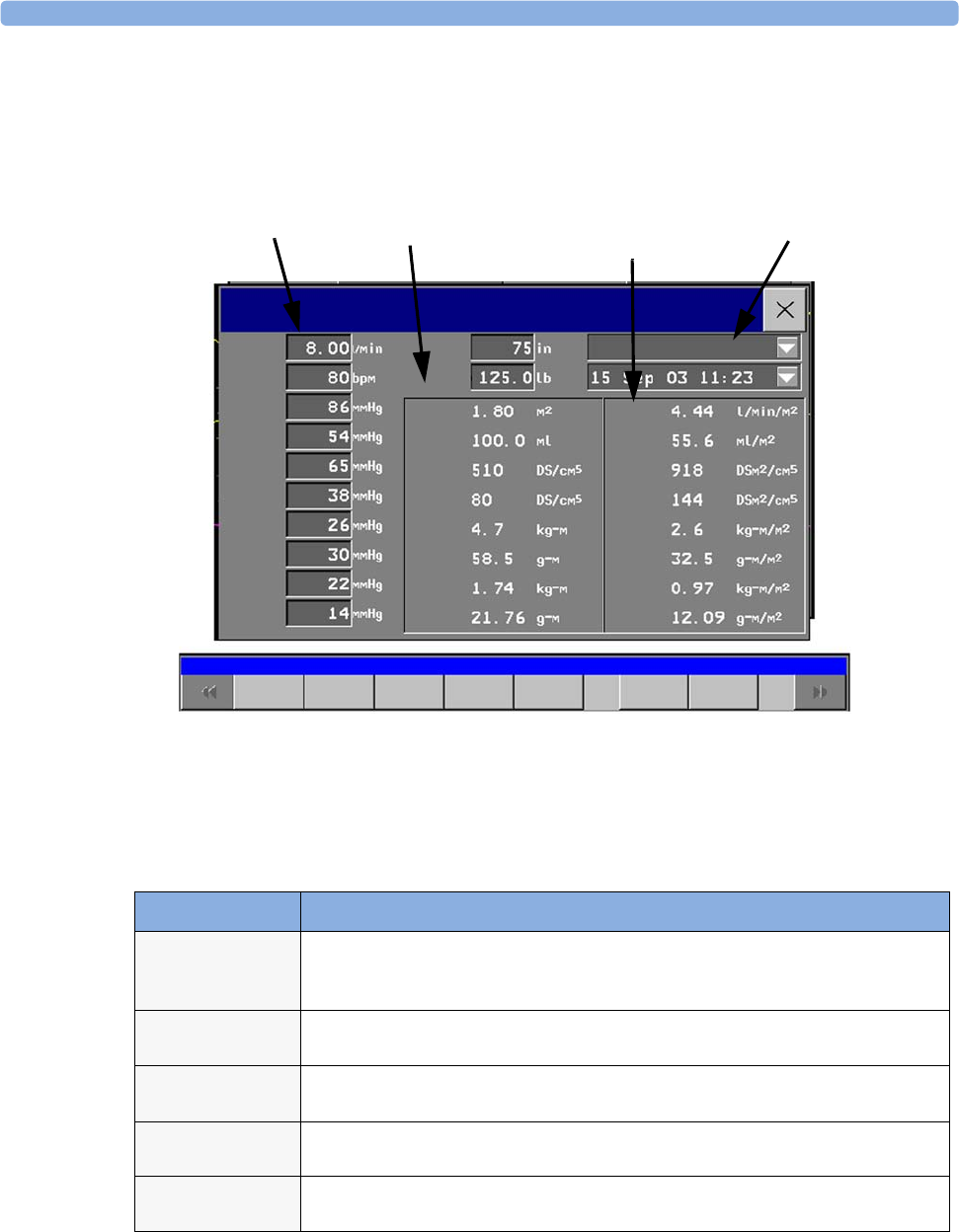
21 Calculations Viewing Calculations
234
Calculations Windows
This example calculations window shows the hemodynamic calculations window. The ventilation and
oxygenation windows are similar.
Calculations Pop-Up Keys
Depending on the calculations group you choose, a selection of pop-up keys will appear to let you
navigate through the stored events and carry out calculations-related tasks.
Calculations
Resample
Vitals
Cardiac
Output
Perform
Calc
C.O.
HR
ABPs
ABPd
ABPm
PAPs
PAPd
PAPm
PAWP
CVPm
Hemodynamic
Hemo
Review
On/Off
Ranges
On/Off
DateTime
Print/
Record
Calculations
Output
values
Calculations
input values
Indexed
calculation
values
Calculation type
BSA
SV
SVR
PVR
LCW
LVSW
RCW
RVSW
C.I.
SI
SVRI
PVRI
LCWI
LVSWI
RCWI
RVSWI
Pop-Up Keys Selecting this pop-up key lets you....
Resample
Vitals
tell the monitor to override the values in the calculations database and use the most
recent continuously monitored values. Resampling sets the calculation time to the
current time, and displays the corresponding values for the previous second.
Perform
Calc
perform the displayed calculation using the currently-input values and store the
calculation in the calculations database
Print/
Record
print or record the displayed calculation.
On/Off
DateTime
toggle between showing the date and time or the units for the calculation input
values.
On/Off
Ranges
toggle between showing the normal ranges or the units for the calculation output
values.


















