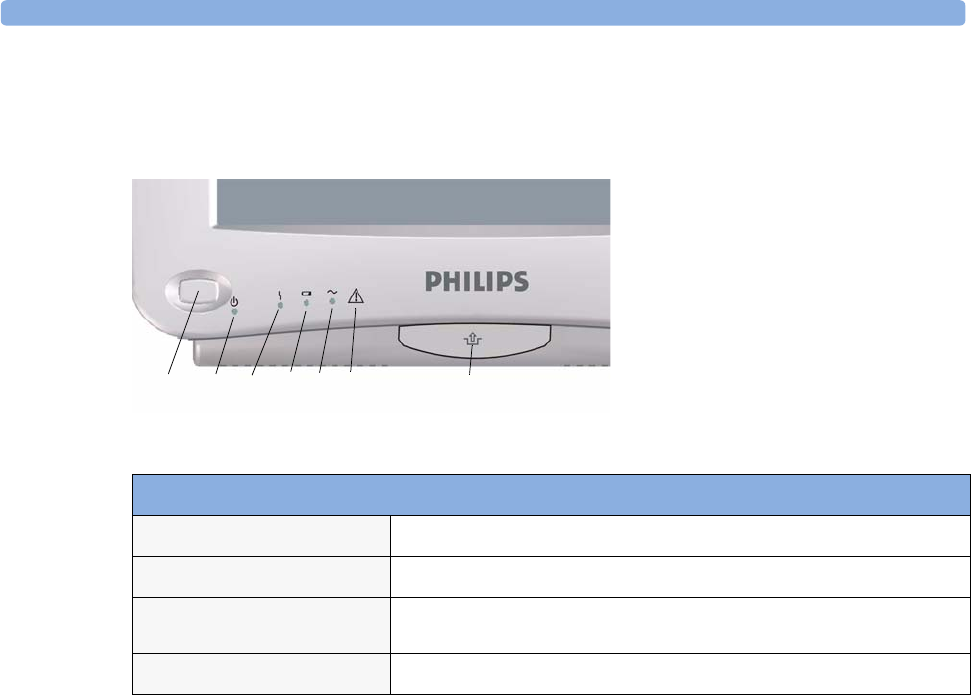
Introducing the IntelliVue Family 1 Basic Operation
5
IntelliVue MP60/MP70
The IntelliVue MP60/MP70 (M8005A/M8007A) patient monitors integrate the display unit, with a
15” color LCD display, and the data processing unit into one. Up to eight waves can be shown on the
screens, as well as the 12-Lead ECG Screen. The MP60 uses the SpeedPoint as its primary input device
while the MP70 uses touch screen operation but may have an optional SpeedPoint.
The monitors can be connected to the Multi-Measurement Server (MMS) and any one of the
measurement server extensions, and to the Flexible Module Server (M8048A). The IntelliVue family
plug-in measurement modules can be connected to its FMS module slots with plug-and-play
convenience.
The MP60/MP70 has two integrated slots for plug-in modules. You can combine one each of the
following modules in these slots: Pressure, Temperature, C.O., SpO
2
and VueLink. Two of the same
type of module cannot be used. You can also use the two-slot recorder module in the integrated slots.
MP40/MP50 front panel
1
On/Standby switch
2
On/Standby LED
3
Error LED
4
Battery status LED
5
AC power operation LED
6 “read the documentation” symbol
7
Mounting quick-release lever
MP40/MP50 LED Colors and their Meanings
On/Standby LED
Green when monitor is switched on
Error LED
Red if there is a problem with the monitor
Battery LED
Green, yellow, and red.
See the section on Using the Batteries for details
AC Power LED
Green while the monitor is connected to AC power (mains)
1
32
456 7


















