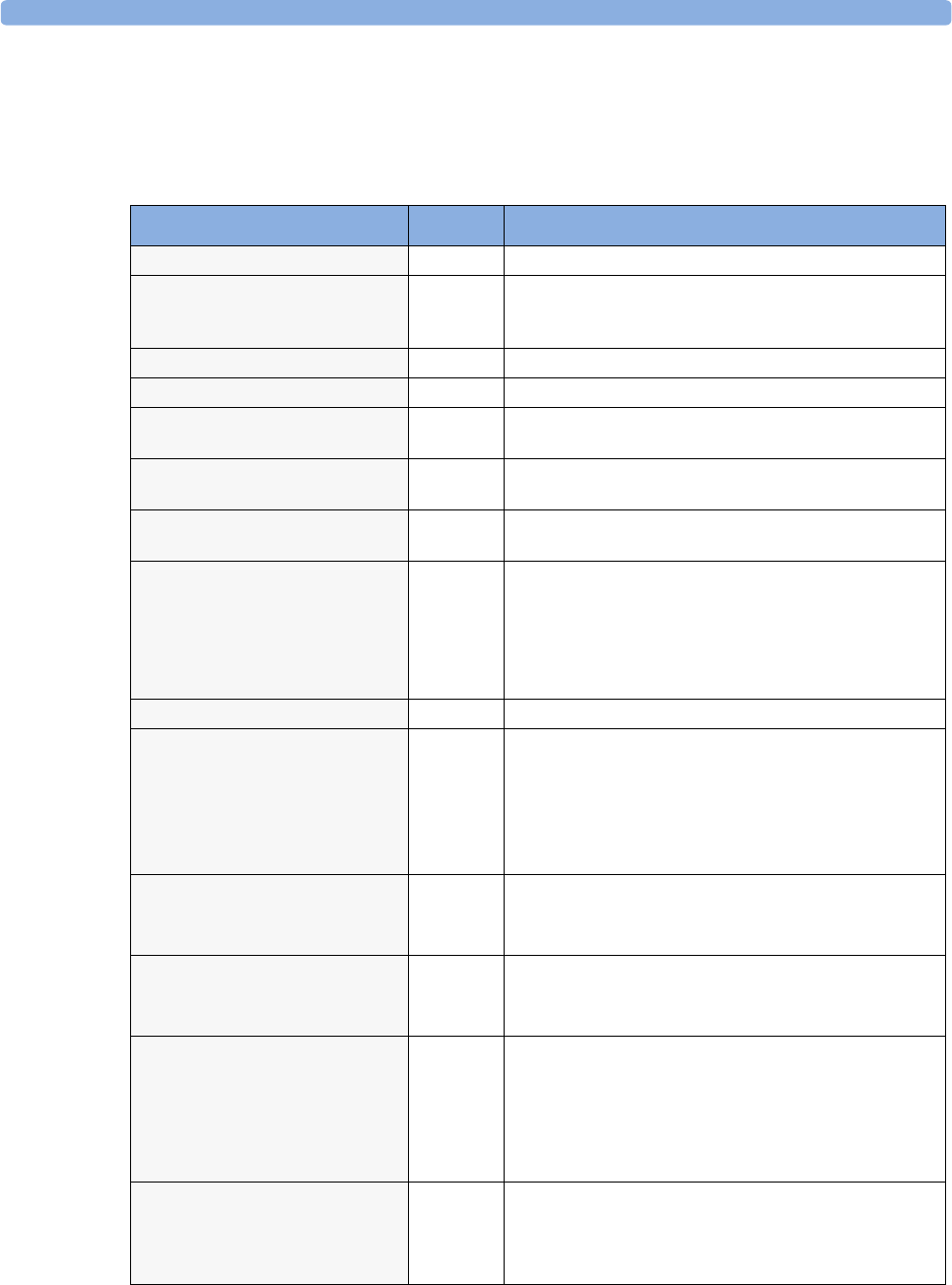
Technical Alarm Messages (INOPs) 4 Patient Alarms and INOPs
59
Technical Alarm Messages (INOPs)
The measurement labels and abbreviations for pressure, temperature, SpO
2
, anesthetic agent, and
VueLink INOP messages are explained in the individual chapters.
INOP Message, Indication Source What to do
ABP INOPS PRESS See <Pressure label> INOPS (under Pressure).
ALL ECG ALARMS OFF ECG/
Arrhythmia
All ECG alarms have been switched off, or the HR alarm
source is not ECG. To resume ECG alarm generation, switch
ECG alarms on or select ECG as the alarms source.
Ao INOPS PRESS See <Pressure label> INOPS (under Pressure).
ART INOPS PRESS See <Pressure label> INOPS (under Pressure).
AWF CHANGE SCALE Spirometry Airway flow signal exceeds range of selected scale. Adjust scale
to display complete wave.
AWP CHANGE SCALE Spirometry Airway pressure signal exceeds range of selected scale. Adjust
scale to display complete wave
AWV CHANGE SCALE Spirometry Airway volume signal exceeds range of selected scale. Adjust
scale to display complete wave.
Bad Serverlink
INOP tone
Monitor 1) An MMS with an incompatible software revision is
connected to the monitor. This combination does not allow
monitoring, OR
2) You cannot use this combination of monitor, MMS and
cable. Switch off the monitor and contact your service
personnel.
BAP INOPS PRESS See <Pressure label> INOPS (under Pressure).
BATTERIES EMPTY or BATT 1/
BATT 2 EMPTY
INOP tone, battery LED flashes
During this INOP, alarms cannot be
paused or switched off.
Batteries The estimated remaining battery-powered operating time of
the indicated battery or batteries is less than 10 minutes.
Replace the batteries immediately.
If the condition persists and the monitor is not connected to
mains power, this INOP is re-issued two minutes after you
acknowledge it.
BATTERIES INCOMPAT or BATT
1/BATT 2 INCOMPAT
INOP tone
Batteries The indicated battery or batteries cannot be used with this
monitor. Replace with the correct batteries
(M4605A).
BATTERIES LOW or BATT 1/
BATT 2 LOW
INOP tone
Batteries The estimated battery-powered operating time remaining is less
than 20 minutes.
BATTERIES MALF or BATT 1/
BATT 2 MALFUNCTION
INOP tone, battery LED flashes
During this INOP, alarms cannot be
paused or switched off unless the
monitor is connected to mains power.
Batteries The monitor cannot determine the battery status. If this INOP
persists, replace the faulty battery or batteries. If the condition
persists and the monitor is not connected to mains power, this
INOP is re-issued two minutes after you acknowledge it.
Place the batteries in a different monitor or in a battery charger.
If the same INOP is shown, contact your service personnel.
BATT 1/BATT 2 MISSING
INOP tone.
During this INOP, alarms cannot be
paused or switched off.
Batteries The monitor requires two batteries but can detect only one
battery. Insert the missing battery immediately.


















