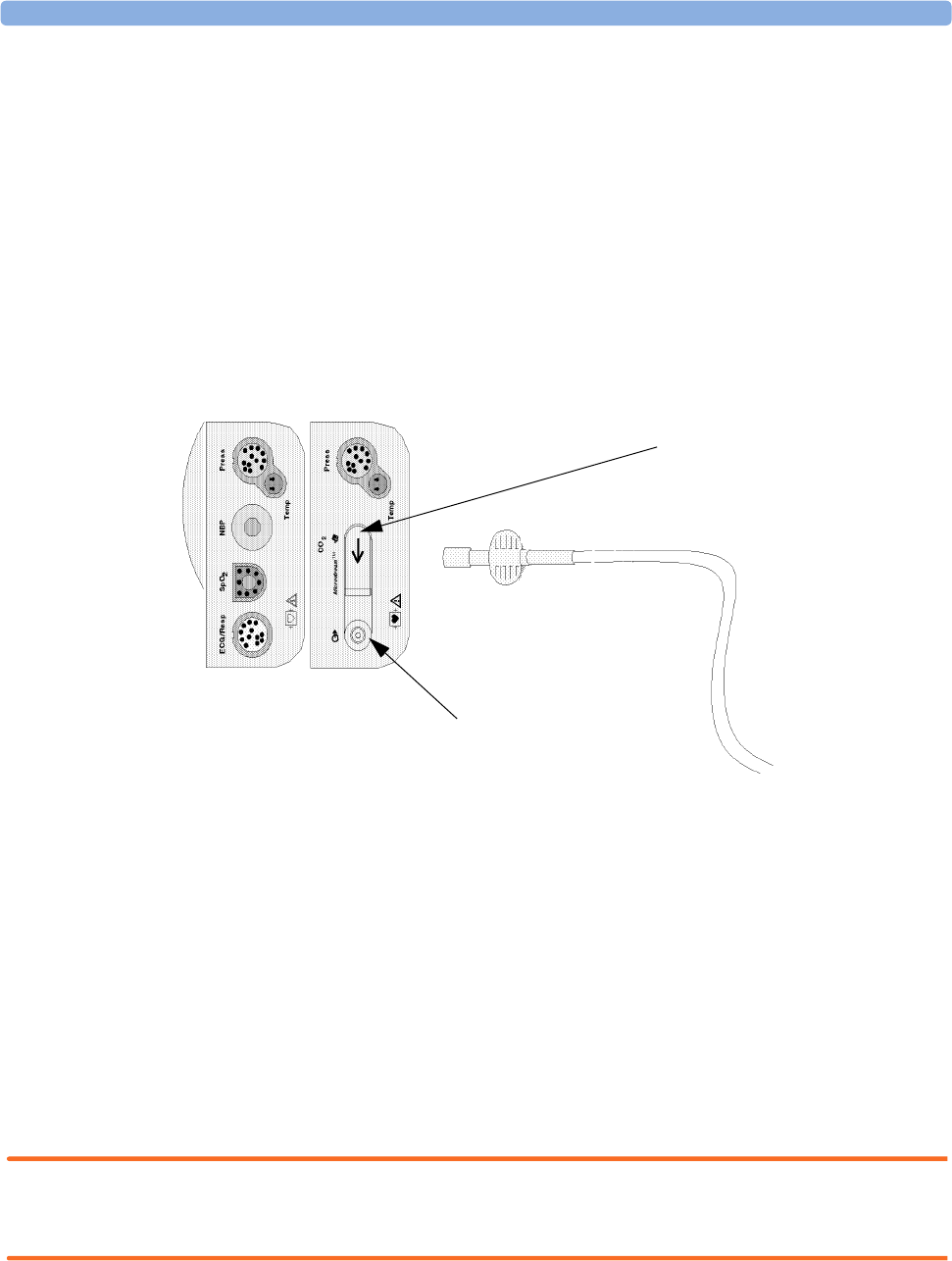
14 Monitoring Carbon Dioxide Using the Microstream CO
2
Extension (M3015A)
182
For intubated patient with non-humidified ventilation, you can use a Microstream FilterLine set. For
humidified ventilation, use a FilterLine H Set.
For non-intubated patients, the gas sample is taken through a Nasal FilterLine, or a Smart CapnoLine
(which is a combined oral-nasal FilterLine). In parallel to the measurement of the CO
2
, oxygen (O
2
)
may be delivered to the patient to support gas exchange. This is done by using an O
2
/CO
2
FilterLine,
or a Smart CapnoLine O
2
(a combined oral-nasal O
2
/CO
2
FilterLine).
Using the FilterLine and Airway Adapter
1 Attach the female Luer connector to the CO
2
inlet connector on the measurement extension by
pushing the socket cover down and screwing the connector into place.
2 Check that the FilterLine is not kinked.
3 Change the FilterLine if a “CO
2
OCCLUSION” INOP appears on the monitor or if the readings
become extremely erratic.
Disconnect the FilterLine during suctioning and nebulizing therapies.
For best results change the FilterLines for non-humidified use (with orange connectors) after 24 hours
of continuous use and the FilterLines H, for humidified use, (with yellow connectors) after 72 hours of
continuous use.
CO
2
values for non-intubated patients using Microstream accessories will always tend to be lower than
for intubated patients. If values appear extremely low, check whether the patient is breathing through
the mouth or whether one nostril is blocked
Removing Exhaust Gases from the System
WARNING Anesthetics: When using the Microstream CO
2
measurement on patients who are receiving or have
recently received anesthetics, connect the outlet to a scavenging system, or to the anesthesia machine/
ventilator, to avoid exposing medical staff to anesthetics.
Use an exhaust tube to remove the sample gas to a scavenging system. Attach it to the Measurement
Server Extension at the outlet connector.
inlet connector cover
outlet connector


















