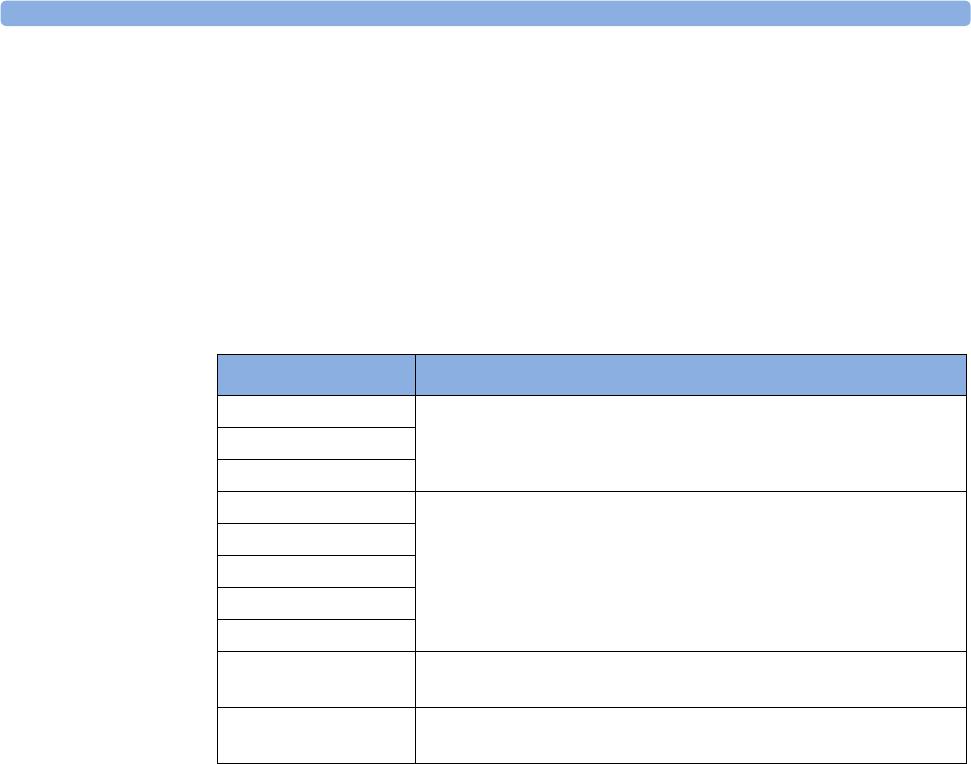
5 Managing Patients Care Groups
84
Patient Mismatch - If Both Patient Data Sets Are Correct
A patient mismatch where both sets of patient data are correct might occur if you admit a new patient
at the monitor (or Information Center) before the patient arrives at your unit and then connect the
MMS that was used during the patient transport to the monitor.
♦ Select Same Patient if the patient information is different, but you are sure it is the same
patient. This merges the demographics and updates them in the Information Center, monitor, and
MMS, according to this table. Be aware that your monitor may be configured to merge trend data
from the MMS and the monitor, and to upload measurement settings from the MMS to the
monitor.
Automatically Resolving Patient Mismatch
Your monitor can be configured to automatically resolve mismatches in one of two ways.
• continue using the patient in the MMS, and delete the old data in the monitor. This is suitable for
transport monitors.
• continue with the patient in the monitor, and delete the data in the MMS.
Care Groups
If your monitor is connected to an Information Center, you can group bedside monitors into Care
Groups. This lets you:
• view information on the monitor screen from another bed in the same or in a different Care Group.
• be notified of yellow or red alarm conditions at the other beds in the Care Group.
• see the alarm status of all the beds in the Care Group on each monitor screen.
There are two main types of Care Groups:
• standard care group (Bed-based Care Group) - up to 12 patients monitored by up to 4
Information Centers
•unit group (Unit-based Care Group) - for a complete unit with up to 64 patients
monitored by up to 4 Information Centers
Patient Information This information is taken from...
Patient name the monitor, if the patient was admitted there. For centrally-admitted
patients, this information is taken from the Information Center.
MRN
Screen Notes
Patient Category the Multi-Measurement Server. if connected, otherwise the data is
taken from the monitor.
Date of Birth
Height
Weight
Gender
Paced Status Paced status is always set to Yes where there is a conflict in patient
information.
Trend data if there is newer trend data stored in the MMS, it is uploaded to the
monitor.


















