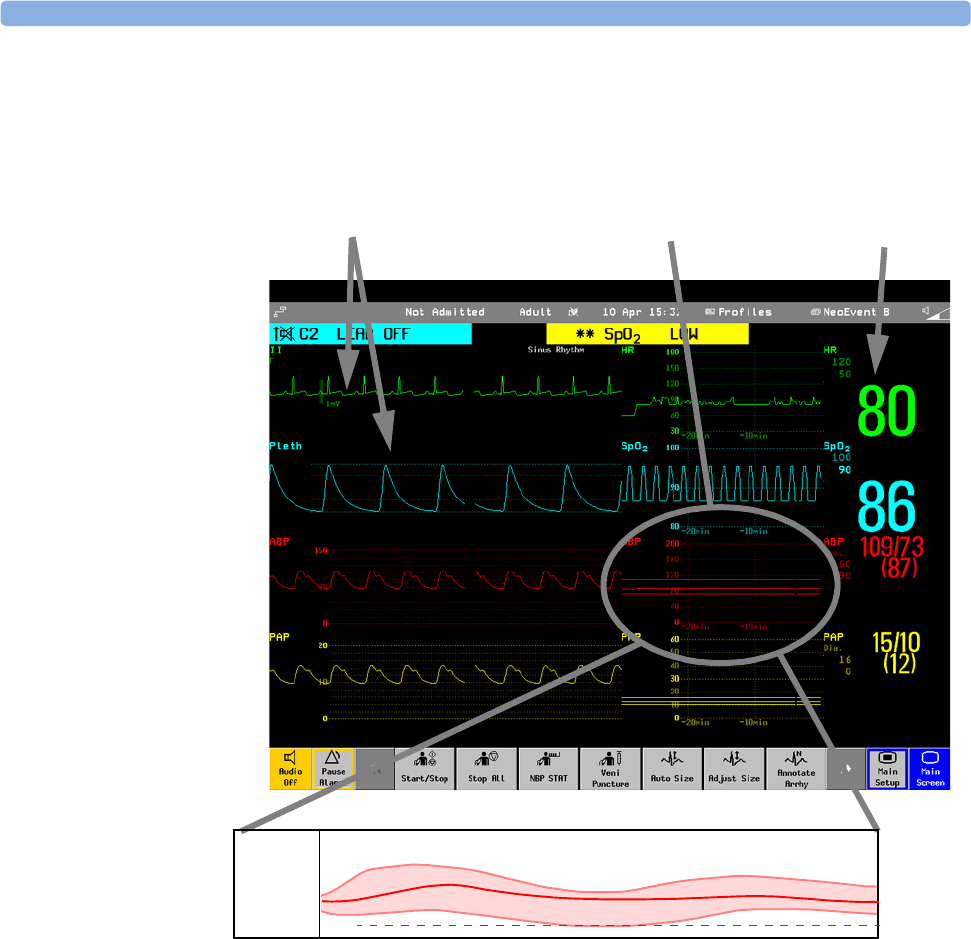
20 Trends Screen Trends
230
Screen Trend information is taken from the Trends database. If you do not see a Screen Trend for a
particular measurement on the Screen, check the trend priority list to ensure that this measurement is
being trended.
Setting the Screen Trend Time
To set the ScreenTrend Time for all graphical and horizon screen trends (“global” trend time),
1 Select a screen trend then select Setup Trend, or select Main Setup -> Trends.
2 Select ScreenTrend Time and select the required time: 30 minutes, one, two, four, eight, or
twelve hours.
This is now the Global screen trend time and defines the period of trend information shown for all
screen trends.
To set a different
ScreenTrend Time for a screen trends or a group of aligned screen trends,
1 Select a screen trend
2 Select Change TrendTime
3 Select the required trend time.
Selecting
Global leaves the trend time set to the global screen trend time.
Measurement waves
or high-res trend
waves
Screen trends
Measurement
numerics
ABP
240
50


















