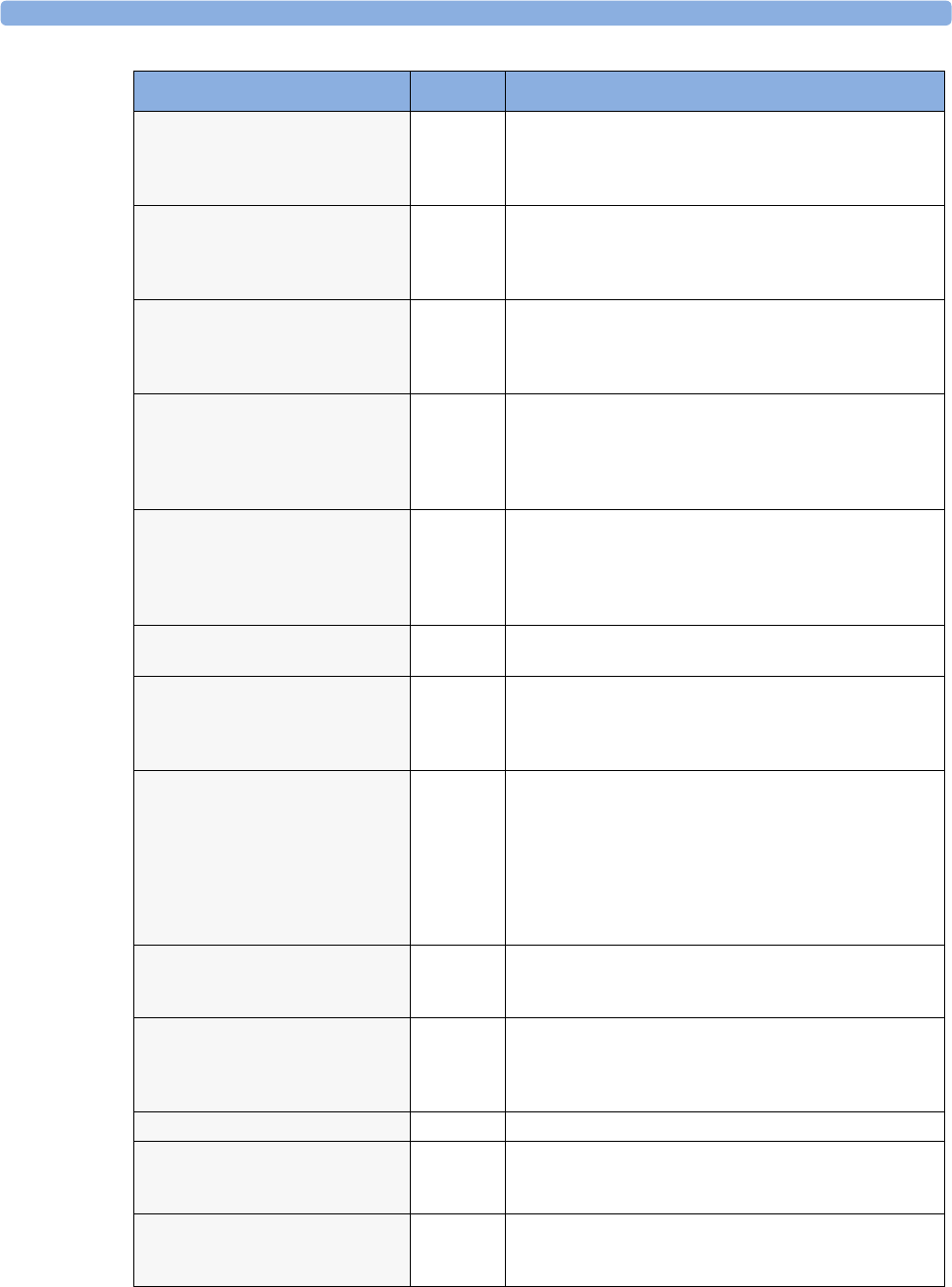
4 Patient Alarms and INOPs Technical Alarm Messages (INOPs)
70
<Pressure label> EQUIP
MALF
Numeric displayed with -?-
INOP tone.
PRESS Contact your service personnel.
The pressure hardware is faulty.
<Pressure label> NO
TRANSDUCER
Numeric is replaced by -?-
INOP tone.
PRESS Make sure that the pressure transducer is connected to the
measurement server or module server.
If you silence this INOP, the measurement will be switched off.
<Pressure label> NOISY
SIGNAL
Pulse numeric is replaced by -?-
INOP tone.
PRESS This INOP can only arise when a pressure is selected as the
pulse source. It occurs when the pulse detector finds a pulse
rate above 350bpm. This is usually caused by movement
artifact or electrical interference.
<Pressure label> NON-
PULSATILE
Pulse numeric is replaced by -?-
INOP tone.
PRESS This INOP can only arise when a pressure is selected as the
pulse source. It occurs when the pulse rate being measured is
less than 25 beats per minute or the amplitude is less than three
mmHg.
Check the catheter and connections to the patient.
<Pressure label>
OVERRANGE
Numeric is replaced by -?-
INOP tone.
PRESS Make sure that the measurement has been properly prepared
and zeroed, and that the transducer is level with the heart. If
this INOP persists, try another transducer.
Possible causes are a measured pressure outside the allowed
pressure range, or a broken wire to the transducer.
<Pressure label> REDUCE
SIZE
PRESS Increase the scale for the pressure wave.
<Pressure label> TRANSDUC
MALF
Numeric is replaced by -?-
INOP tone.
PRESS Contact your service personnel.
The transducer is faulty.
<Pressure label>
UNPLUGGED
PRESS A Pressure measurement label has been deactivated, either by
unplugging a module, or by deactivating the label in the
Measurement Selection window.
The measurement automatically disappears from the display.
To switch the measurement on again, either replug the module
or reactivate the measurement label in the Measurement
Selection window.
<Pressure label>
ZERO+CHECK CAL
Numeric is replaced by -?-
PRESS Perform a zero and check the calibration of the transducer.
RA LEAD OFF
Numeric is replaced by -?-
INOP tone.
ECG The RA electrode has become detached from the patient or the
lead set has been changed. Reattach the electrode or select
New
Lead Setup
in the Setup ECG menu to confirm the
new lead set.
RAP INOPS PRESS See <Pressure label> INOPS (under Pressure).
Rem.Alarmdev.Malf
INOP tone
Monitor There is a problem with the connection to the remote alert
device. Contact your service personnel to check the remote
alert device and its connections.
RESP EQUIP MALF
Numeric is replaced by -?-
INOP tone.
RESP Contact your service personnel. The RESP hardware is faulty.
INOP Message, Indication Source What to do


















