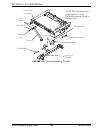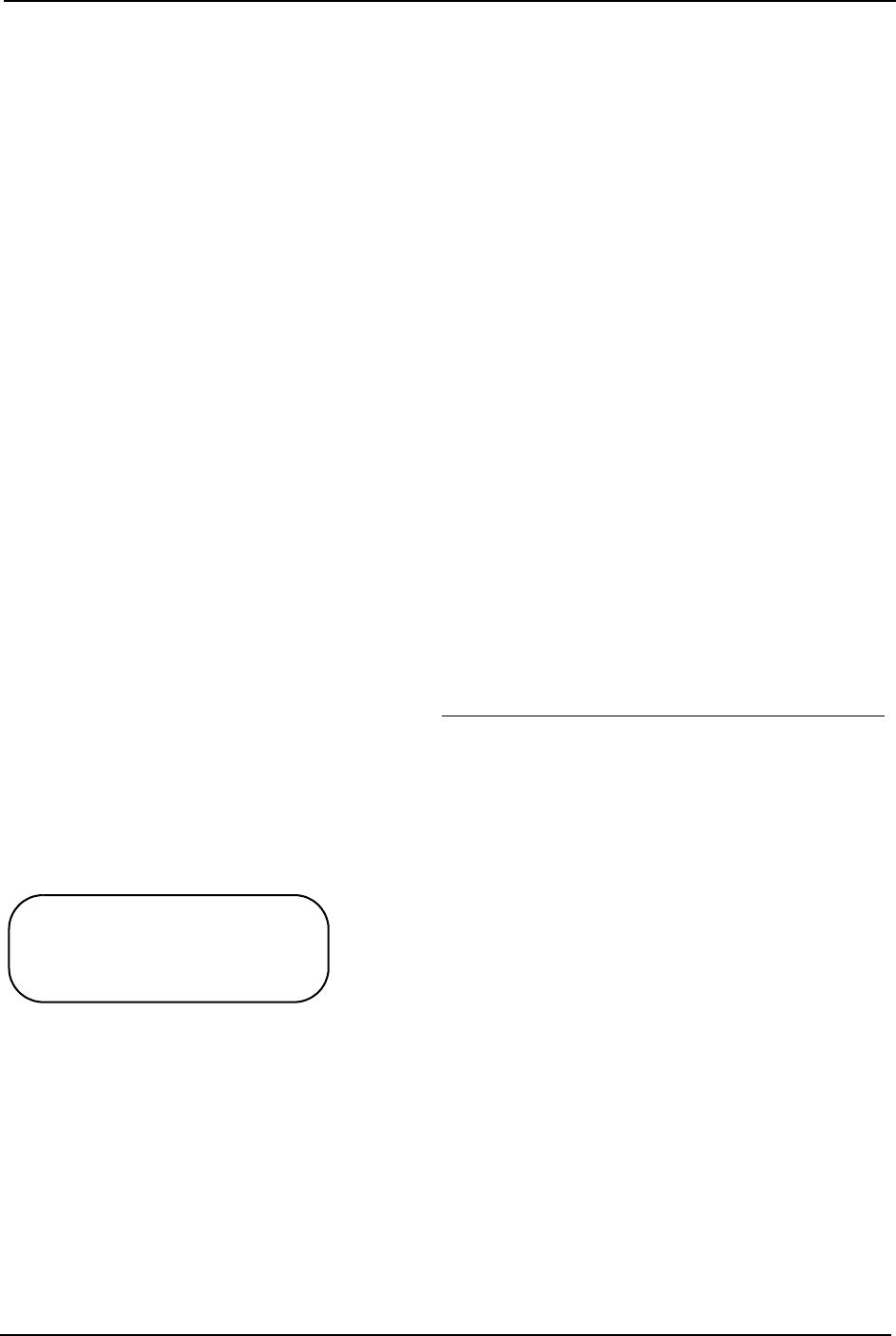
SECTION 14—ELECTRONICS
2G Tarsys®Powered Seating System 146 Part No 1114842
Programming the TAC
1. Connect the remote programmer into the front face of the TAC.
2. Press the Power button to turn on the remote programmer.
3. Scroll to the ADVANCED menu and press the Select button.
4. Scroll to SYSTEM TYPE and select the appropriate standard program.
5. Press the Menu button.
6. Scroll to ACTUATOR SELECTION and press the Select button.
7. Select each direction input control and adjust to the following settings:
• Forward - U/D
• Reverse - U/D
• Right - Up
• Left - Down
8. Press the Save button.
9. Press the Menu button.
10. Scroll to PERFORMANCE ADJUST and press the Select button.
11. Scroll to LIMITS TYPE and press the Select button.
12. Select the appropriate input type (Potentiometers) and press the Save button.
13. Calibrate the tilt potentiometer. Refer to Calibrating the Tilt Potentiometer for a TAC
on page 146.
Calibrating the Tilt Potentiometer for a TAC
1. Select CALIBRATIONS from the main menu. The calibrations menu will be displayed.
2. Select the menu item that corresponds to the potentiometer to be adjusted. The Up
Angle adjustment screen will then be displayed.
3. Position the seat back in the fully upright position.
4. Using a protractor or angle pitch calculator, measure the actual angle of the seat with
respect to the floor. This measurement should range from 0° to 10°.
5. Adjust the tilt up angle setting on the programmer to the measured angle.
¸TILT ANGLE
RECLINE ANGLE