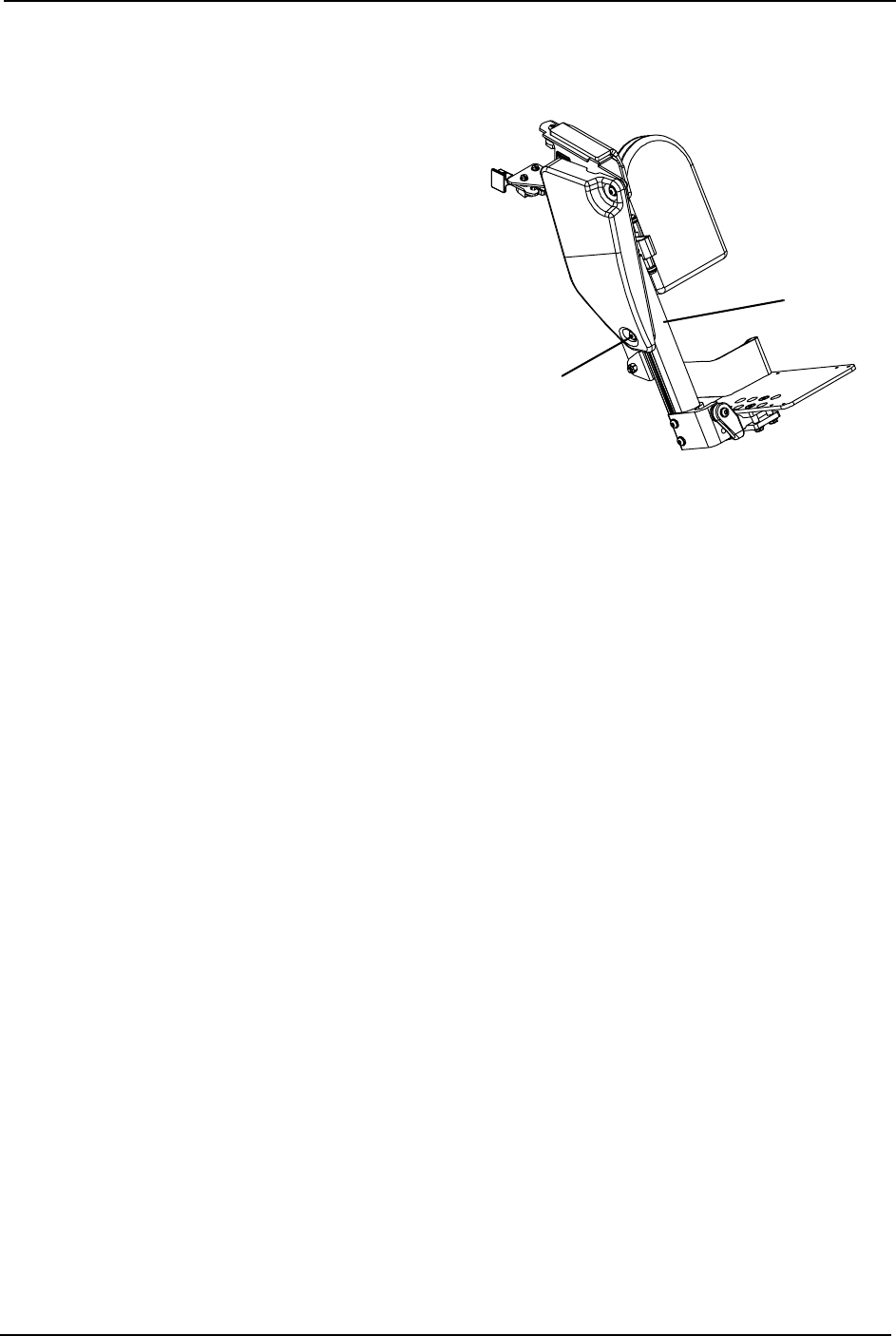
SECTION 9—POWER ELEVATING LEGRESTS
2G Tarsys®Powered Seating System 110 Part No 1114842
Adjusting the Length of Power Legrest
NOTE: For this procedure, refer to FIGURE 9.8.
1. Loosen, but DO NOT remove, the
length adjustment button screw (screw
also secures lower end of shroud).
2. Slide footplate with outer cover up or
down to desired position.
3. Securely tighten length adjustment
button screw.
4. Repeat STEPS 1-3 for remaining legrest.
FIGURE 9.8 Adjusting the Length of Power
Legrest
Removing/Installing the Power Elevating Legrest
Harness
NOTE: For this procedure, refer to FIGURE 9.9 on page 111.
Removing
1. Unplug the power elevating legrest connectors.
2. Unplug the harness from the TRCM.
3. Cut the tie-wraps securing the harness to the lower seat shroud (Detail “A”).
4. Remove the hook and loop fastening strips securing the harness to the underside of
the lower seat shroud.
5. Remove the two cap screws and locknuts securing the harness connector to the
harness wire bracket.
6. Remove the harness from the seating system.
Installing
1. If power legrests were not previously installed, perform the following steps:
A. Install the socket screw through the half clamp and harness wire bracket.
B. Position the half clamp with harness wire bracket onto the seat frame.
C. Install the locknut onto the socket screw to secure the half clamp to the seat frame.
D. Repeat STEPS A-C for the opposite side of the wheelchair.
Outer
Cover
Button
Screw
NOTE: Length
adjustment is
from 15½ - 20
inches.


















