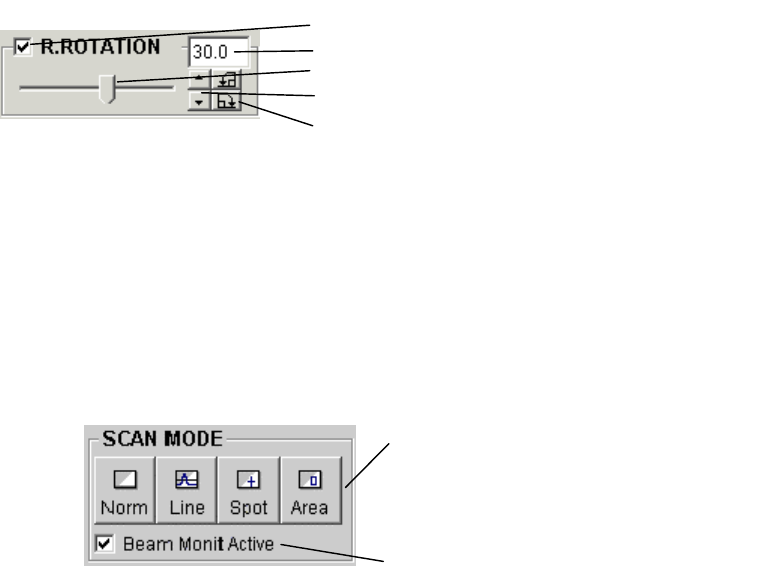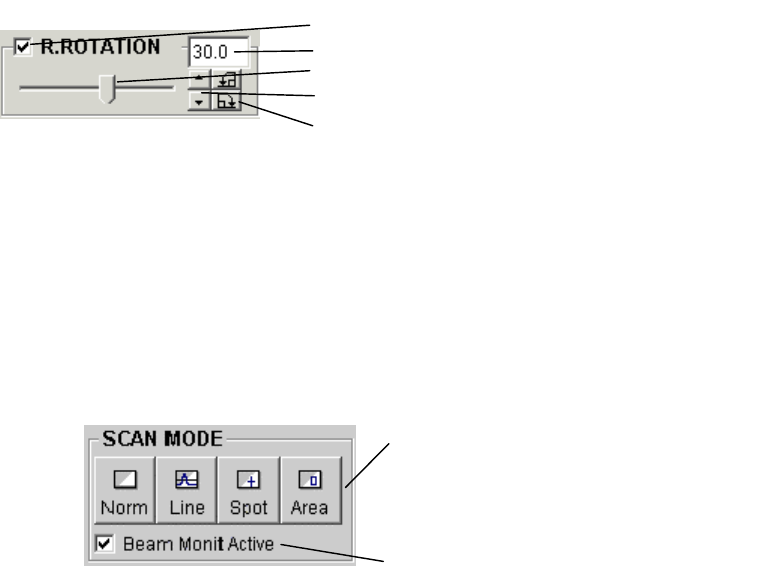
2 - 36
2.3.6.3 R.ROTATION block
Controls electron beam scanning direction to rotate image.
To activate raster rotation, check the ON/OFF check box.
Rotation angle can be set with the slider, clicking the side of slider, clicking the Angle adjust
button or with 90°step rotate button.
2.3.6.4 SCAN MODE block
Selects a scanning mode
(1) Normal
Image observation mode
(2) Line
Displays a line profile of the signal intensity as a horizontal line in the observing image.
(3) Spot
Stops the scanning and places the electron beam at a specified point on the image.
Used for X-ray analysis of a point on the specimen.
(4) Area
Scans the electron beam in a selected frame in the image.
Used for X-ray analysis of a specified area on the specimen.
An advantage to this is that it allows an area-averaged spectrum as the beam is scanned over
a specified area, greater than the beam spot. Another advantage is that it reduces the
likelihood of specimen contamination in comparison with the stationary beam in Spot Analysis
mode.
(5) Beam monitor active button
Beam monitor is active when the box is checked.
Rotation ON/OFF check box
Rotation angle set and indication box
Angle adjust slider
Angle adjust button
90°step rotate button
Scaning mode buttons
Norm
Line
Spot
Area
Beam monitor active button