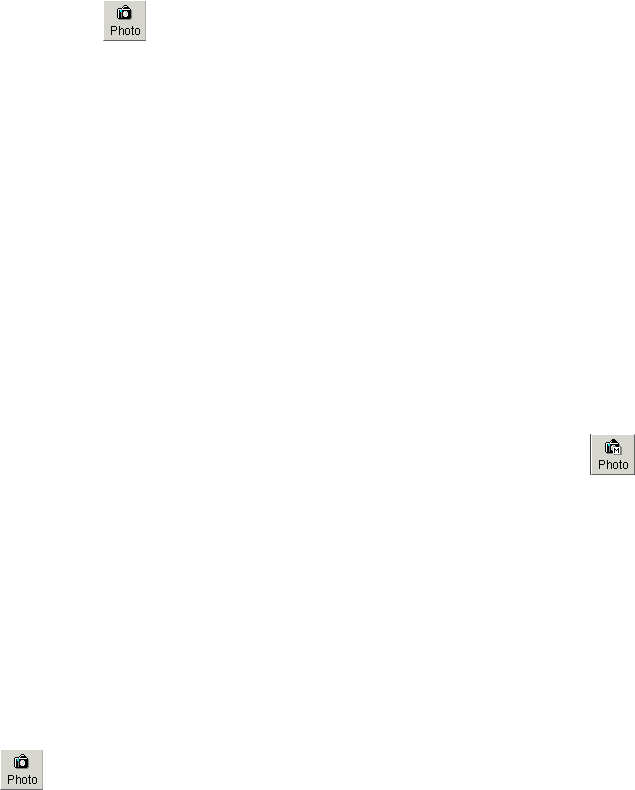
3 - 78
[Photo Size]
Select a size of film. The magnification value is adjusted internally according to the
selected size.
×0.6: For Type 120 Negative film
×0.8: For small size Polaroid film (type 107, 105 or equivalents)
×1.0: For 4 × 5 Polaroid film
(d) X Ray Mapping Intensity
Check it to brighten low density X-ray mapping image.
(3) Direct Photo Recording
Direct Photo mode takes a photograph directly scanning electron beam. It generally shows
better image quality compared to the Memory Photo mode.
To start recording, click the Photo icon
on the control panel or select the Direct Photo
command from the File menu.
The scanning speed and other conditions can be selected in the Setup dialog window –
Record tab.
The auto data display and graphic and text data written using Data Entry function are recorded
when they are shown on the Image.
(4) Memory Photo Recording
Memory Photo mode can reproduce photographs of memorized or filed image. It is also
possible to take a photograph of an image formed using Fast scan integration method, which
is useful for observation of charge sensitive samples.
(a) Photographing frozen scanning image
To take a photograph of a frozen scanning image, click the Memory Photo icon
on the control panel, or select the Memory Photo command from the File menu.
In the case of recording a frozen image, the image resolution depends on screen
size, 1280x960 pixels for full screen and 640×480 pixels for small and dual screen
mode.
(b) Photographing images from the Captured Image window
It is also possible to take a photograph of a captured image by clicking the Photo
button in the Captured Image window. On the window;
(a) Select an image by clicking a thumbnail. The selected image is shown with yellow
bordering.
(b) Click the Photo
button in the Captured Image window.
When the Embed into Image has been checked, auto data display and texts
and graphics written using Data Entry function are overlaid on image. (Note that
the data is at the time capturing was executed)
(c) Photographing saved images
To take a photograph of a saved image from disk, use the
Image Photo command in the SEM Data Manager window.


















