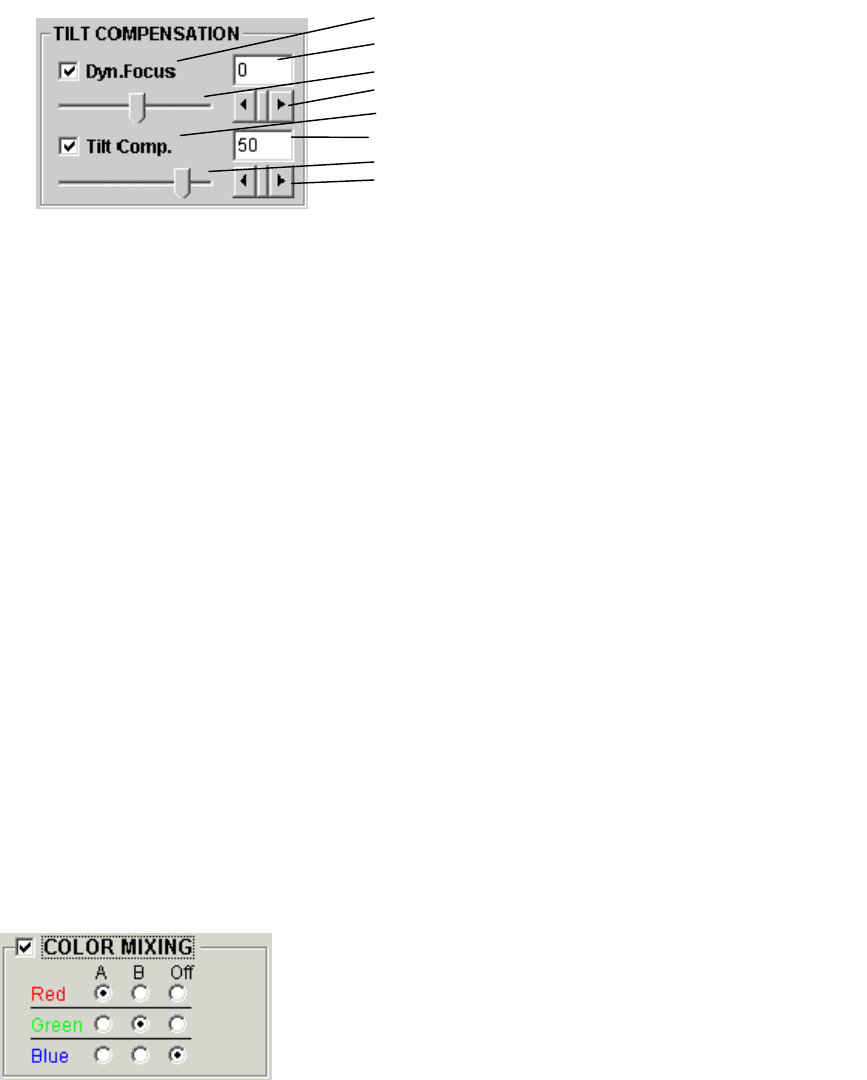
2 - 39
2.3.6.8 TILT COMPENSATION block
Specimen tilting causes defocusing and magnification change to the tilt direction.
Tilt compensation is the tool to correct the two phenomena.
(1) Dynamic focus
Dynamic Focus scans the focal length linked with the scanning positions. When a specimen
is tilted, the field of view that can be focused is small (particularly at low magnifications and at
a short WD). Dynamic Focus function allows you to focus the beam for the entire field of
view.
Refer to <3.9.9 Raster Rotation, Dynamic focus and Tilt Compensation>
(2) Tilt compensation
When a specimen is tilted, magnification along the tilting direction is [cos (tilting angle)] lower
than that of a non-tilting direction. As a result, the image appears to be contracted in the
tilting direction. The image can be corrected at the magnification in all directions by using Tilt
Compensation function.
Refer to <3.9.9 Raster Rotation, Dynamic focus and Tilt Compensation>
2.3.6.9 COLOR MIXING block
The Color Mixing mode displays a color composite image. Each of three colors (Red, Green or
Blue) is assigned for two images signals for A (Left) and B (Right) screens, and displayed as a
color composite image.
This function is available only in Dual Screen mode. The color composite image is displayed on
the right (B) screen.
To display a color composite image, check the COLOR MIXING box and assign A or B signal (or
OFF) for the three colors by selecting the appropriate colors and. For example if the A signal is
SE and the B signal is BSE, and A is assigned to Blue and B is assigned to both Red and Green,
Dynamic focus check box
Dynamic focus set / indication box
Dynamic focus adjust slider
Dynamic focus adjust button
Tilt-magnification compensation check box
Tilt-magnification compensation set / indication box
Tilt-magnification compensation adjust slider
Tilt-ma
g
nification com
p
ensation ad
j
ust button


















