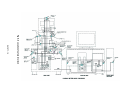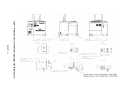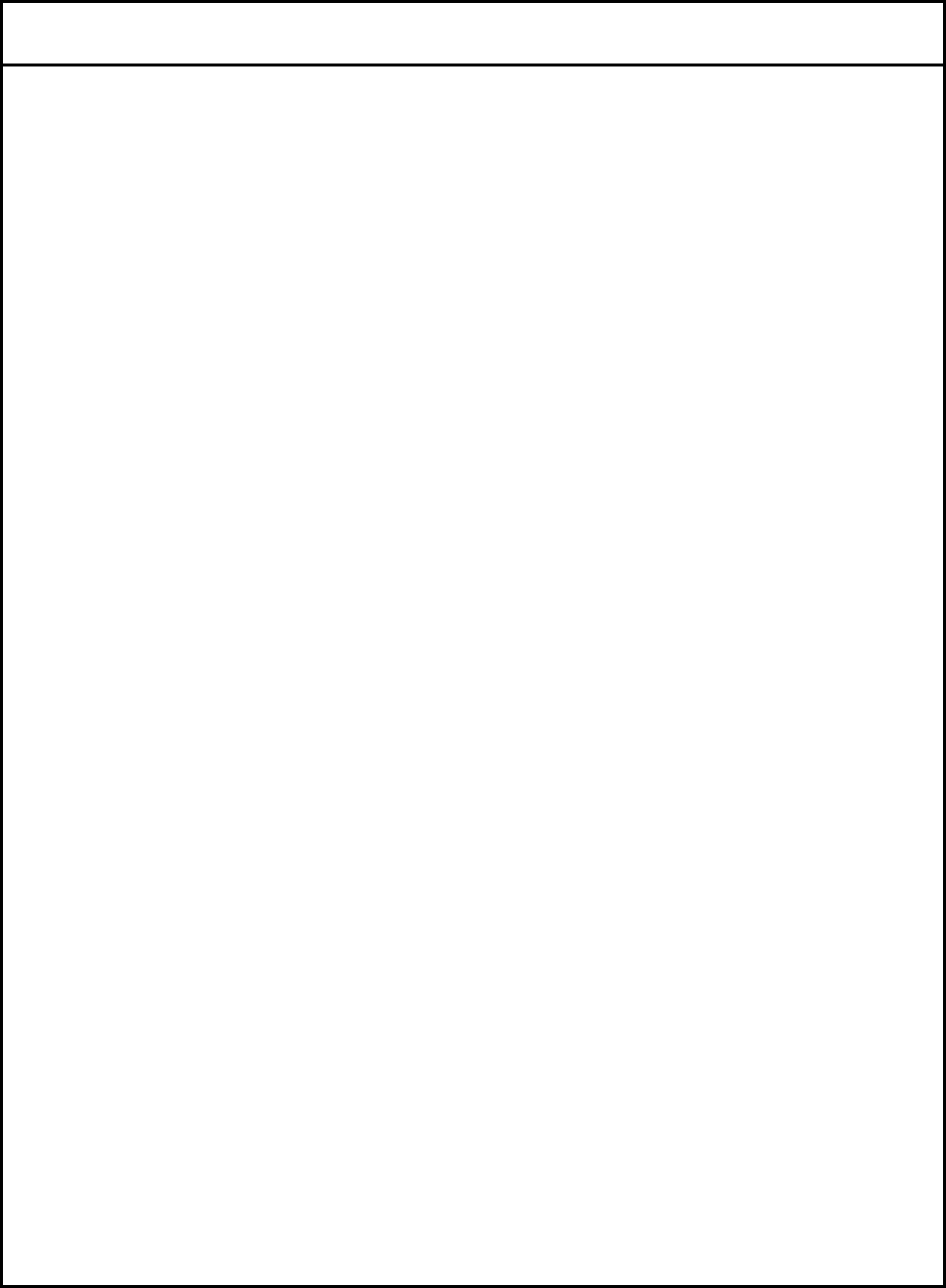
SAFETY - 14
Other Relevant Precautions (cont’d)
(d) Power Saving mode
Do not use the Power Saving mode. It will cause trouble for communication
between the PC and internal microprocessor.
(f) Virtual memory setting
Do not change the virtual memory setting.
• OS operation during S-4800 SEM operation
Although the Windows Task Manager can be launched from the Taskbar or using
Ctrl+Alt+Del key operation, if Standby or Halt mode is set or logged-off during S-4800
control program is running, it will not work normally when recovered from such a status.
Close S-4800 control program If setting such mode is necessary.
• USB devices
When connecting USB devices such as external storage unit, printer etc., take notice to
followings.
(1) Terminate S-4800 control program when carrying out disk formatting or copying large
volume of image files to MO disk, hard disk or other storage devices using USB port.
(2) By above operation, sometimes the message “USB not connected” will be shown. In
the case, S-4800 control program will not continue normal operation. Terminate Windows
and shut the PC down. Then turn the DISPLAY switch OFF. Turn it on again after waiting
about half a minute.
• Power Failure
Instantaneous drop in the line voltage caused by power failure or lightning can be
responsible for malfunction of the PC or damage to system programs, application
programs, or data. An uninterruptible power supply unit is recommended to protect your
system from such instantaneous drop in the line voltage.
• Personal Computer (PC)
Do not turn off the PC power independently. If the PC power is turned off during access
to HD or FD, the PC or data and programs stored therein may be damaged.
Be sure to terminate the SEM system software and Windows 2000 software, and then
turn off the PC by means of the DISPLAY switch.
If the PC should become locked, press the Alt, Ctrl and Delete keys simultaneously,
select the process related to locking, then press the Exit button.
• Other Precautions for operation
Refer to “Precautions When Using the S-4800 SEM” in the PC-SEM Help shown by
selecting Help menu.
• Do not forget other precautions described in the text of the instruction manual.
NOTICE
:The model S-4800 has two nameplates. The nameplate at the back of the main unit
indicates production serial number, production date, manufacturer name and AC
power input. The nameplate at the back of the display unit idicates rated voltage,
current and frequency of AC power input.