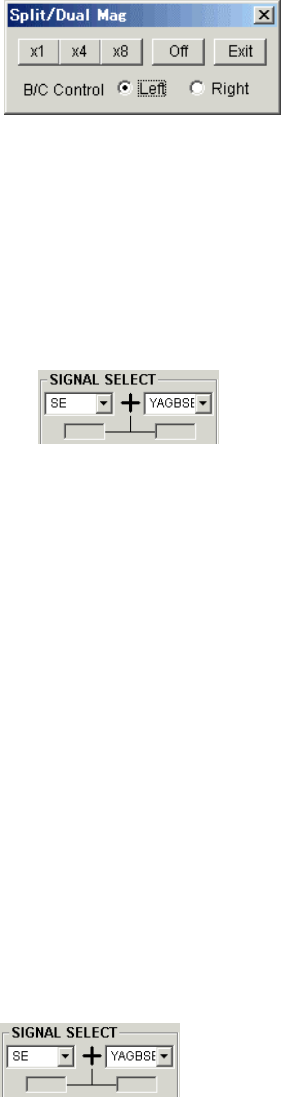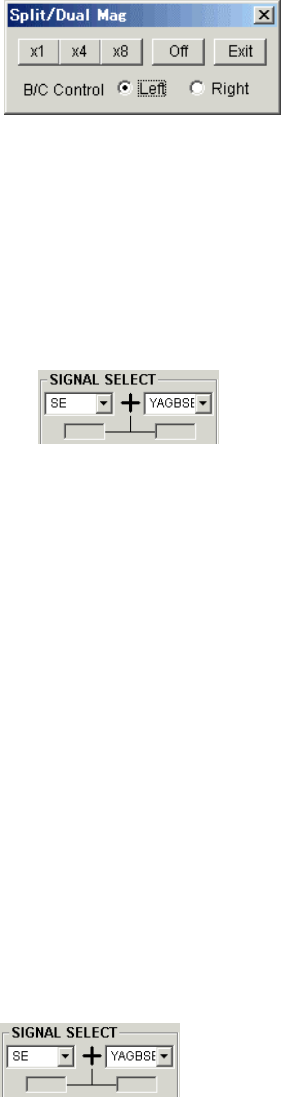
3-86
The Split/Dual Mag controller is brought up and the scanning image area is divided in two.
The magnification ratio of two images is selected with ×1, ×4, ×8 buttons on the controller. In the
case of ×4 or ×8, a box cursor corresponding to the field on the right side is shown in the left
image. You can select the particular field to be the magnified image by dragging this box cursor
with the mouse.
To change signals of these images, use the Signal Select block of the operation panel .
To return to the Standard display mode, click the Off button, to release Split Screen mode also
click Exit button in the Split/Dual Mag controller.
3.9.3 Signal Selection and Color Mixing
The S-4800 has three external signal channel for optional signal detectors and one X-ray signal
input. in addition to the standard secondary electron detector. When these detectors are installed,
you can select a signal from among these detectors. Using Dual screen mode or Split Screen
mode, you can display two images with two different signals simultaneously.
Also color mixing, which combines two signals with different color, is available.
To select a signal;
(1) Full screen and Small screen mode
Use the Signal Select block of the operation panel.
Only the left side selection box is effective.
The signal for line profile in the Line Analysis mode is selected independently to the signal for
image. Use the LINE PROFILE SIGNAL block in the Setup dialog window – Image tab.
(2) Dual screen display mode and Split screen mode
Use the Signal Select block of the operation panel. Left side selection box is for left side (A