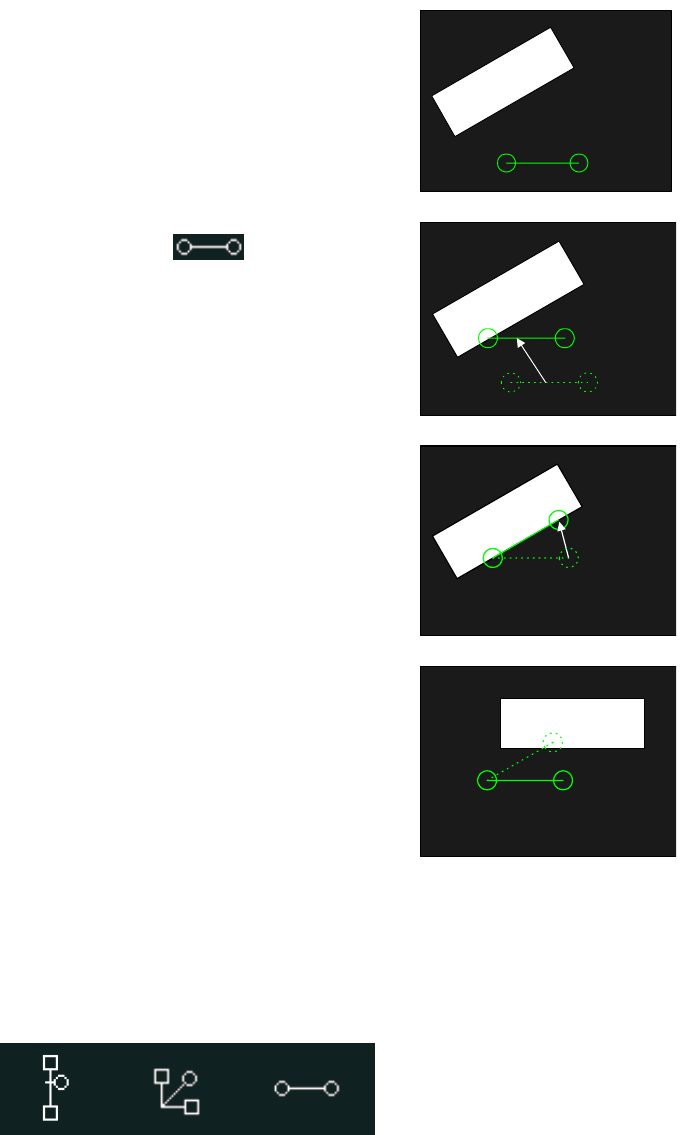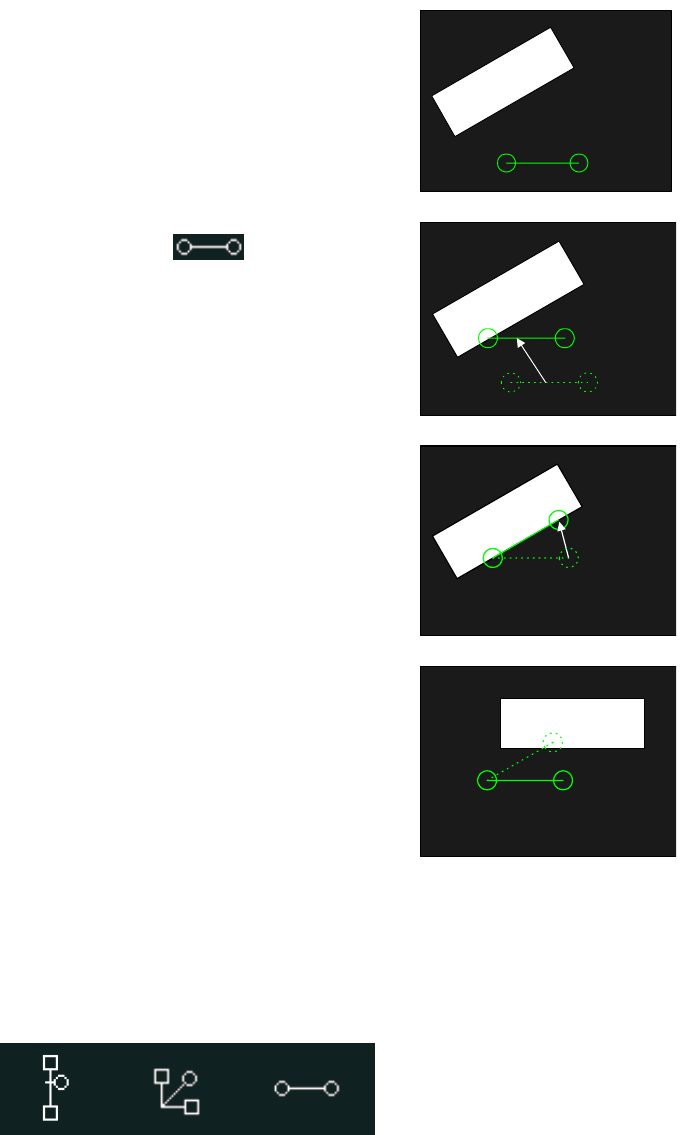
3 - 54
(11) Rotation adjust tool
The rotation adjust tool is convenient for adjusting a line in
image to horizontal.
Move the mouse at about the center of the tool. Mouse
pointer will be changed to array mark
. Press down
the left button and move the tool to fit an end to the inclined
line part to be rotated to horizontal.
Press down the left button in the circle of another end and
fit the tool to the line part.
Release the mouse button. R axis will rotate and the line
part is adjusted to horizontal.
The eucentric rotation function is effective when the
Eucentric check box in the Stage tab is checked.
(12) To move tools
The Z, Tilt and R adjust tools can be placed anywhere in the scanning image.
The mouse pointer will be changed as shown below when mouse is moved to, about the
center of vertical line part of Z tool, near the corner of Tilt tool and center of horizontal line part
of R adjust tool.
Press down the left button and move tools holding down the button.