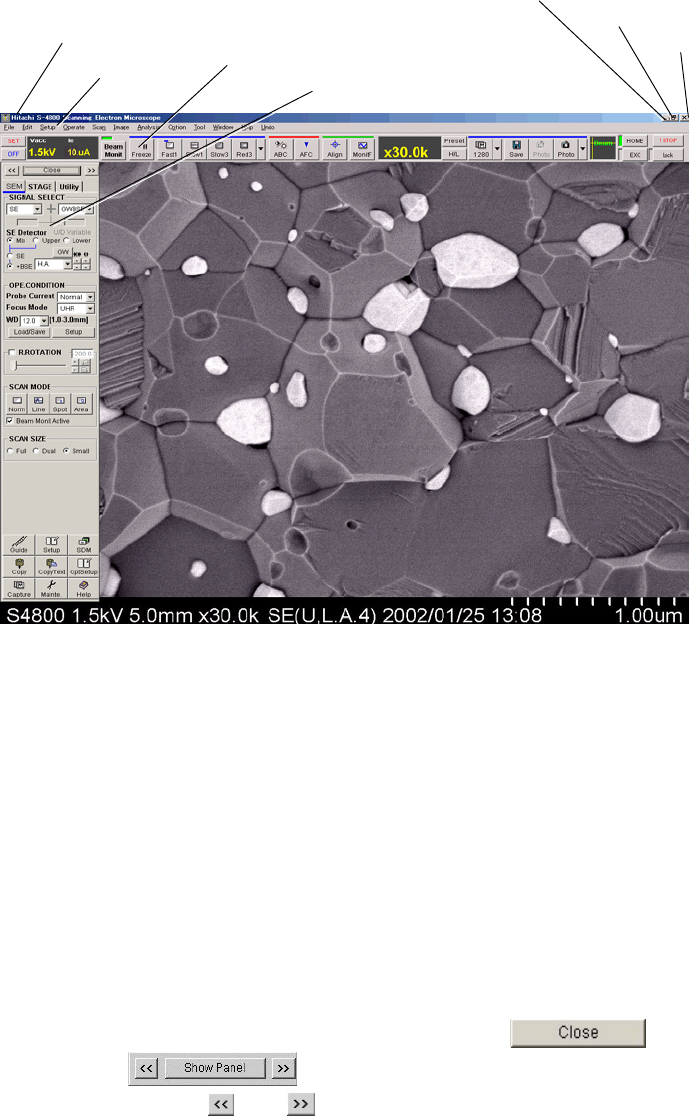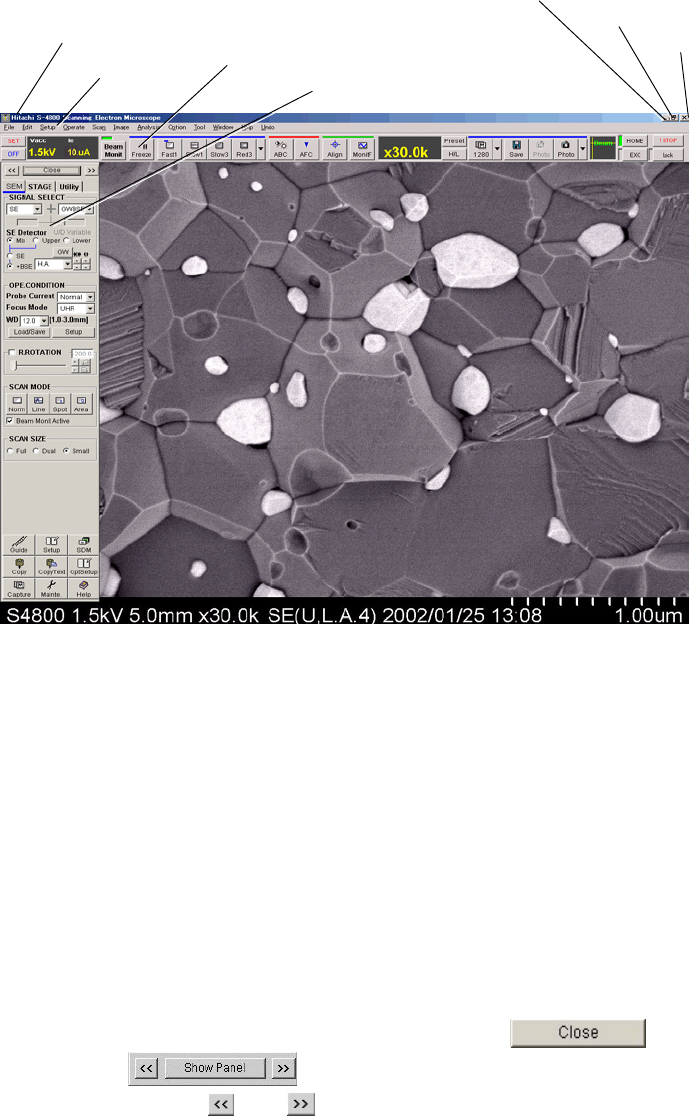
2 - 18
2.3.2 S-4800 SEM Main Window
The following is the main window for operation of the microscope.
Fig. 2-16 S-4700 Operation Window
Fig 2-16 S-4800 Main window
• Title bar: Shows the window title
Minimize button: Minimizes the window. The window is iconized and placed on the
Task bar
Size button: The window status becomes Normal type. You can change the
window size. This button will be changed to Maximize button.
Close button: Terminates the S-4800 operation program and close the window.
• Menu bar: Clicking a main menu on the menu bar shows pull-down menus. Click one of
commands on the pull-down menu to execute the command.
• Control Panel : Frequently used command buttons are placed on the control panel. Click a
button to execute the command.
• Operation Panel: Basic functions are placed the Operation Panel. It has three tabs - SEM
(basic functions), STAGE (Stage operation) and Utility. The
button hides the
panel, and alternate
shows it again. Position of the panel can be moved
to left or right most side with
and buttons.
Menu bar
O
eration Panel
Title ba
Close button
Minimize button
Size button
Control Panel
O
eration Panel