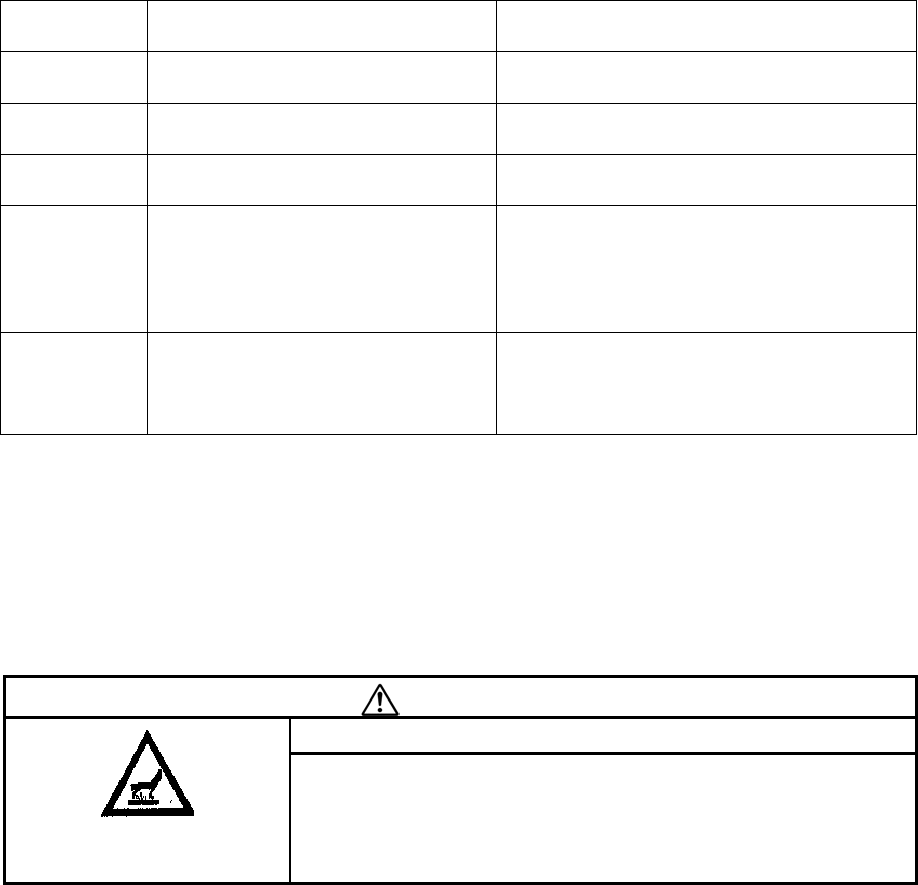
4-24
After selecting baking time, check items described in above (11). And then, press START
button.
In both case starting gun baking on the GUI or evacuation control panel, an error will be
shown in the Numeric / character display and buzzer sound if something incorrect setting is
found.
Refer the following table if an error is generated.
Message
No.
description
recovering operation
E31(+
buzzer)
HV cable head is not placed to t
the cable holder properly.
Refer to above (4)
E32(+
buzzer)
Baking protection cover is not
put.
Check the baking cover or connector
cover. Refer to above (9) and (10)
E34(+
buzzer)
Ion pump high voltage is not
applied.
IP1 to IP3 shall be ON to start baking.
E35(+
buzzer)
Ion pump 1 vacuum degraded
while baking
It will be generated when IP vacuum
degraded by heating. Heater current will
be stop and start again when vacuum
recovered to the specified value. You
may leave the message.
E36(+
buzzer)
Baking time setting is not correct. Inner bake time shall be less or equal to
(outer bake time + 2 hours).
And outer bake time shall 2 hours or
more.
In each case, error message will be cleared by STOP switch. Baking is not started. Remove
cause of errors and repeat time setting. And then start again.
(13) After gun baking finished, wait about 6 hours for cooling.
Remove the baking protection cover and baking heaters. Put the column cover. Refer to
above (5) to (10) in reverse order.
CAUTION
Electron gun/ion pump baking
Beware of high
temperature
It will take about 6 hours for cooling down to close to
room temperature after gun baking is finished.
Before passing the above cooling time, the electron gun
and ion pumps are still hot.
(14) Check and clean dust on the HV cable and inside the cable socket and insert the cable.
Put the protection cover at the top of the gun.


















