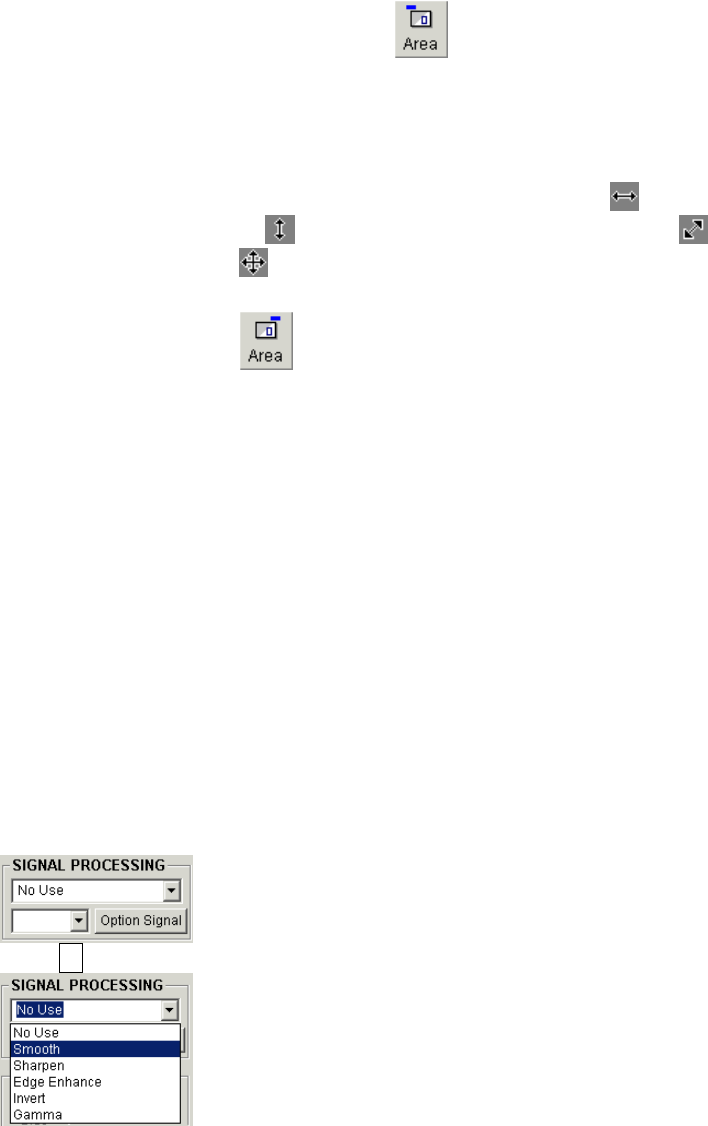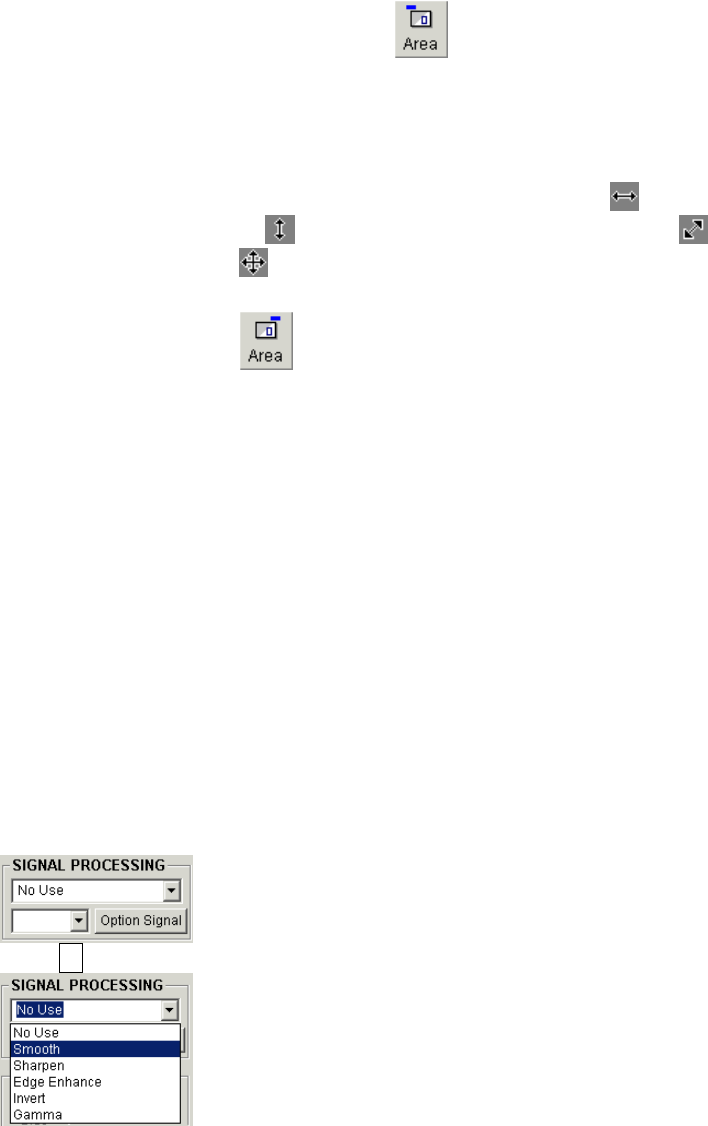
3-90
specified area on the specimen.
The Area Analysis button is used for two scanning modes as follows.
(a) Position Set mode for Area Analysis
Upon the first click of the button in other scanning modes or in Area Analysis mode, a
box cursor with dotted line is overlaid on the image. The box cursor corresponds to an
area where the electron beam is scanned in Area Analysis mode.
To set a position and size of the cursor, locate the mouse icon near the line, corner or
inside of the box. When the mouse cursor is changed to
(change the size in
horizontal direction),
(change the size in vertical direction), (change the size in
both direction), or
(move the position), drag the cursor with the mouse holding down
the left button.
(b) Area Analysis mode
When the Area Analysis button is clicked in Position Set mode, the scanning image is
frozen and the electron beam is scanned in the box area (the cursor is changed to a
straight-line box). The cursor can be moved with the same operation as above. The
Run/Stop button and Scanning Speed buttons are disabled in this mode.
To take a photograph with the box cursor, go to Direct Photo recording or Memory Photo
recording in Position Set mode.
3.9.5 Signal Processing
Processing of the image signal is available on a live image.
For SE signal, digital processing, spatial filtering, gamma control and inversion can be applied.
In addition, analog signal processing is available for optional detector signal.
(1) Digital signal processing
Use SIGNAL PROCESSING block on the operation panel to apply digital signal processing.
Click button and select a processing on appearing pull down list.
Some of processing have depth of processing. Select with the selection box.