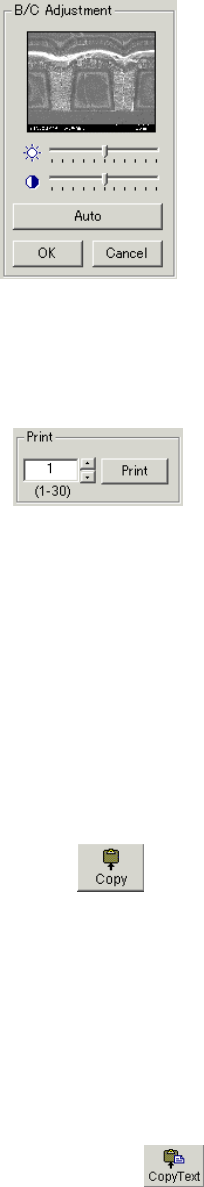
3-101
The result of adjustment is applied to the image on the sheet by OK button.
(7) Print
Set number of print on the Setting tab and then, click Print button.
The layout sheet will be printed.
3.9.12 Copy Image
The Copy Image command copies the scanning image to the Windows clipboard with pixels of
1280x960 pixels (Full screen) or 640×480 pixels (Small or Dual screen). The copied image can
be used in any application software such as a word processor or image processor by pasting it
from Windows clipboard.
To copy an image to the Windows clipboard, select the Copy Image command from the Edit
menu or click the Copy Image button
on the tool button section on the operation panel.
3.9.13 Copy Image information text
The Copy Attribute command copies information in the auto data display to the Windows
clipboard as a text file. The copied text can be used in any applications software such as a word
processor or image processor by pasting it from Windows clipboard.
To copy image attributes to the Windows clipboard, select the Copy Attribute command from
the Edit menu or click the Copy Text button
on the tool button section on the operation
panel.


















