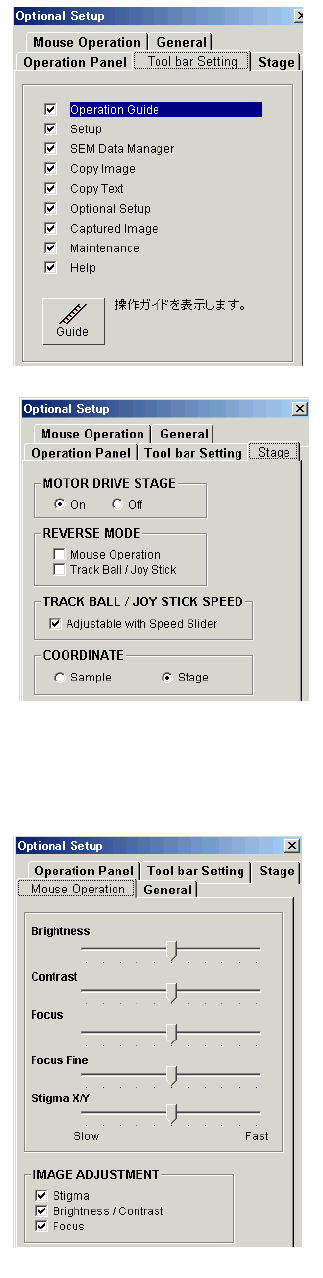
3-104
(2) Operation Panel tab
The arrangement of control blocks to be placed on the operation panel can be customized.
(3) Tool bar Setting tab
Select tool buttons to place on the tool button section of the
operation panel.
Tool buttons put check mark are shown on the tool button
section.
(4) Stage tab
(a) MOTOR DRIVE STAGE
Selects enable (On) or disable (Off) for motor driven
stage (5 axes motorized stage of type II or 2 axes
motor drive option of type I instrument). Set it at Off
when the motorized stage is removed or not used, for
example when using the cryo-stage. It is necessary
because control program accesses motor drive part
and may locked up if there is no response from the
motorized stage.
(b) REVERSE MODE
Changes direction of image motion by mouse
operation on the scanning image and by the trackball.
When it is not checked, image moves to the direction
of mouse movement or trackball rotation. When it is
checked, image moves to reverse direction.
(c) TRACK BALL / JOYSTICK SPEED
When this box is checked, stage driving speed by the trackball or the joystick option can
be adjusted with the Speed slider on the Stage tab on the operation panel.
(5) MOUSE OPERATION tab
Set the sensitivity of mouse operation (focus, stigma.
brightness and contrast adjustment) on the scanning image.
Set a slider control at the Slow side for lower sensitivity or
at the Fast side for higher sensitivity. Adjustable range is a
half to 1.5 times of default sensitivity.
The IMAGE ADJUSTMENT area selects mouse operation
functions to be enabled. Check to use the control


















