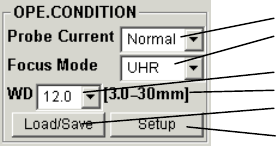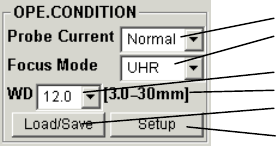
3 - 15
3.4 Optimizing the Electron Beam
3.4.1 Selecting a Magnification Mode
S-4800 provides two magnification modes, High Mag mode and Low Mag mode. Magnification
range of the modes are as follows.
High Mag Mode (HM) : ×300 to ×800,000
(The lowest and highest magnification will be changed depending on present
accelerating voltage and working distance)
Low Mag Mode (LM) : ×20 to ×10,000
Use the High Mag mode for usual observation, and the Low Mag mode for field searching.
Electron optical column conditions are set for both modes independently.
3.4.2 Selecting Electron Optical Column Condition
Electron optical column conditions need to be selected before alignment and operation of the
SEM begins.
For High Mag mode, use the OPE-CONDITION block on the Operation panel, and the Column
tab of the Setup dialog window for further detailed setting .
For Low Mag mode, use the Column tab of the Setup dialog window .
3.4.2.1 High Mag mode
Items need to be set frequently are placed on the OPE-CONDITION block.
(1) Probe Current mode
Select Normal or High in the Probe Current mode selection box. Normal is for high resolution
image observation. Use High for applications needs large probe current, such as EDX analysis.
(2) Focus Mode
Select UHR or HR.
In UHR mode, full working distance range is available. At working distance range longer than
about 8mm, the mode may cause somewhat rough focusing feeling.
In HR mode, working distance range is limited to about 5mm or longer. The mode is easier to
use at long working distance.
(3) Working Distance (WD):
Working distance (WD) is the distance between the bottom face of the objective lens and the
Probe Current mode selection box
Focus mode selection box
WD(Working distance) set / indicate box
WD range indication
Condition Load / Save button
Setup button