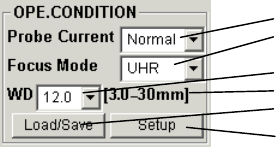
2 - 35
2.3.6.2 OPE CONDITION block
(1) Probe Current mode selection
Select Normal for resolution prior application or High for application needs large probe current.
Refer to <3.4 Optimizing the Electron beam>
(2) Focus mode selection
Select UHR or HR. In UHR mode, full working distance range is available. In HR mode, short
working distance range is limited but easier to use at long working distance.
Refer to <3.4 Optimizing the Electron beam>
(3)
WD(Working distance) set / indicate box
When a working distance value is selected with the pull down list, focus point will be set to the
specified working distance. The box also indicates present focal length if varied with manual
focusing.
(4) WD range indication
Possible focusing range with present mode and accelerating voltage is indicated.
(5) Condition Load / Save button
Saving present column condition or retrieving previously saved condition.
Refer to <3.9.6 Operating Condition mamory>
(6) Setup button
Opens Column tab of the Setup dialog window for detailed column condition setting.
Refer to <3.4 Optimizing the Electron beam>
Probe Current mode selection box
Focus mode selection box
WD(Working distance) set / indicate box
WD range indication
Condition Load / Save button
Setup button


















