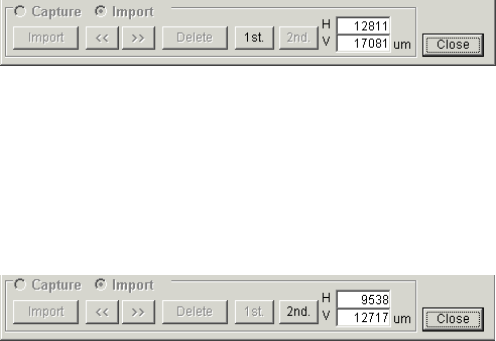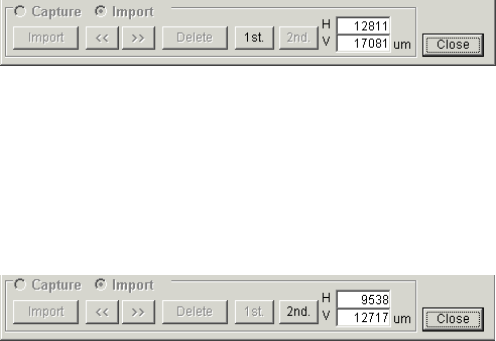
3 - 59
the center of image and then, click the 1st button.
(3-3) Find the first alignment point in the navigation image and click it.
The next message [Move a remarkable object to the center of image and click 2nd
button, click the position in the navigation image corresponding to the remarkable object
by mouse.] will appear. Close the message by OK button.
Search the object which corresponds to the second alignment position on scanning
image and move it to the center of iamge.
(3-4) Click the 2nd button on the Image Navigation dialog window.
And then, find the second alignment point in the navigation image and click it.
NOTICE
▪ The two alignment points on the navigation image shall be separated left – right or
Upper – lower side of the image center. The navigation image is divided into four areas
with cross marker while alignment operation. Alignment points shall be selected on two
of different areas.
▪ When you moved R, T or Z axis of stage or changed accelerating voltage, perform
alignment again.
(4) Navigation operation
After finishing alignment, the picture can be used just as same manner as captured SEM
image.
Clicking a point on the navigation image moves stage to bring the point to the center of field of
view.
3.5.7.12 Rotation Assist function
X and Y stroke of the stage does not cover full area of 3 inches or larger samples.
However, full area of up to 5 inches sample can be covered using stage rotation.
(Refer to 3.5.7.15 Moveable range and limitation by optional detectors)
To make the operation in such cases, use the Rotation Assist function.
When a point which is out of the XY coverage area, possible rotation angle to move the point
to within the XY movable area is calculated and shown on a message dialog window. When
you select a desirable angle and click OK, the stage will be rotated and X,Y axes are moved
so as the specified point comes under the beam.
Also the Assist button is provided to carry out the assist function when the stage is no more
moved at the limit of X or Y axis while operating manually using track ball or mouse.
(1) Assist when moving stage by coordinate value input
Following is an example of a 5 inches sample.