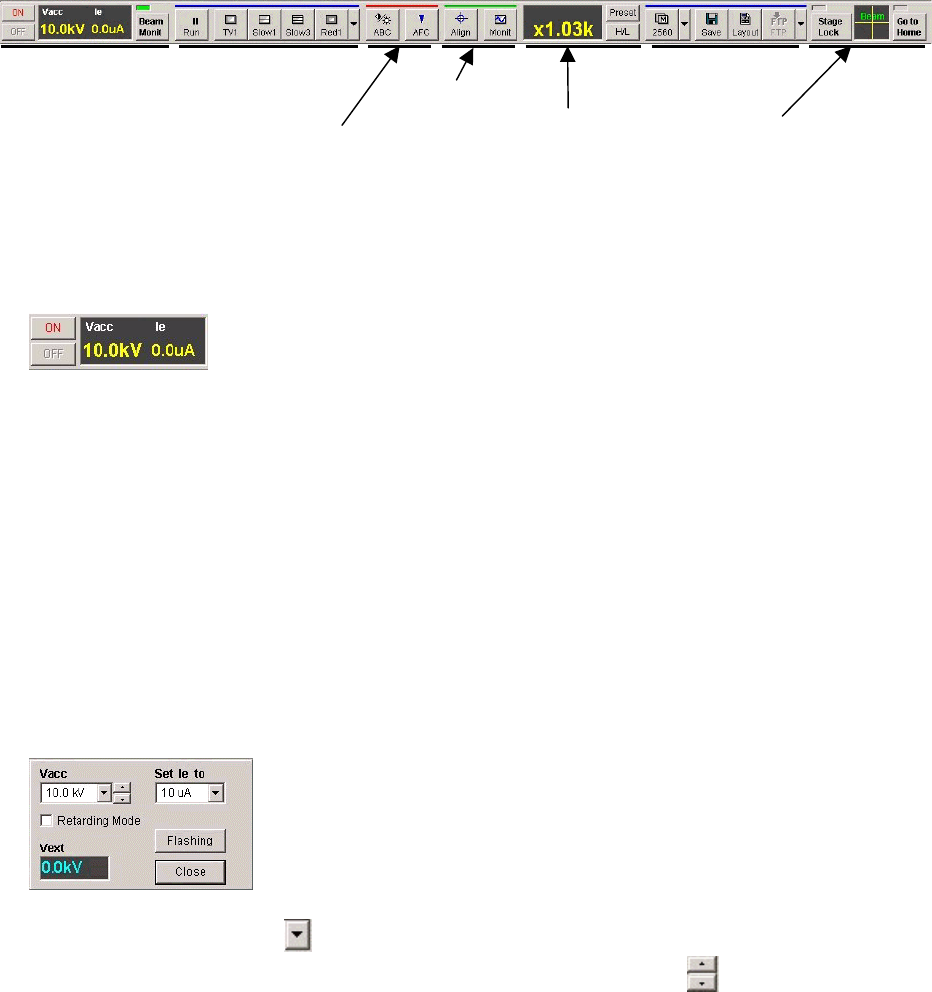
2 - 26
2.3.5 Control Panel
Most frequently used controls such that for Image observation, image recording.
Usual operation will be able to perform using the Control panel and the manual operation panel.
In case of present model S-4700 and S-5200, these controls are placed on the Toolbar and on
the top of the Scanning Image window.
2.3.5.1 Functional blocks on the Control Panel
HV Control Scan control Image recording
Monitoring function
Auto control Magnification control Stage, Image shift control
Fig 2-18 Control panel
2.3.5.2 HV control block
(1) HV ON/OFF and HV indicator
When vacuum of ion pumps and specimen chamber is better than the specified value, ON
button is enabled and HV indication blinks in yellow and blue color.
ON button applies high voltage to the electron gun and controls extraction voltage to obtain
the emission current. The ON button is changed to SET when high voltage is applied. The
SET button adjusts emission current.
OFF button shuts the gun high voltage down.
(2) HV control dialog window
gun high voltage value and emission current, or to execute flashing, click on the HV indicator.
The following controls are open under the HV indicator.
• Vacc select
button shows a pull down list of HV value. Select a voltage. Or
HV value is increased or decreased with
button in 100V steps.


















