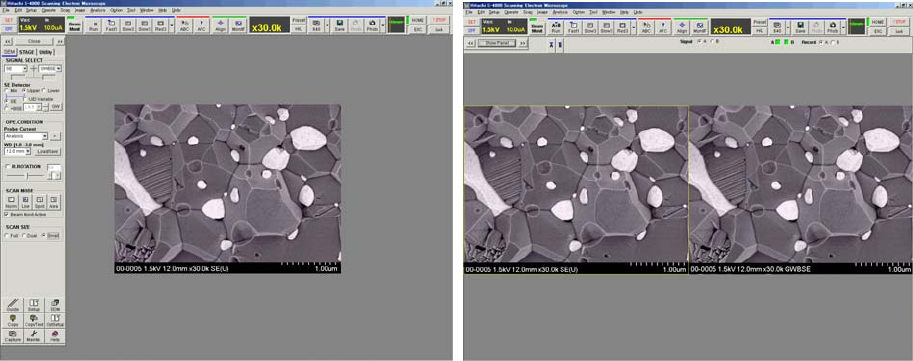
2 - 19
Three modes of scanning image display are available, Full screen (shown on previous page),
Small screen (Fig 2-17 left) and Dual screen (Fig 2-17 right).
Fig 2-17 S-4800 Main window (Small and Dual screen mode)
2.3.3 Control arrangement on the window
Operation tools are placed as follows.
(1) Control panel
Control panel is similar as the tool bar of the S-4700 and S-5200 models.
Most frequently used controls are placed on it. Usual operation can be performed using the
Control panel and the manual operation panel.
(2) Operation panel
Operation panel has three tabs.
< SEM tab >
Scanning controls, electron optical column controls are placed on it.
< STAGE tab >
It has stage operation controls for type2 model.
< UTILITY tab >
Optional function controls are placed.
Functions to be placed on SEM and UTILITY tabs can be customized.
To change controls arrangement, open Setup dialog window by Op. Panel setting command in
Setup menu.
Also up to nine tool buttons are able to place on the tool button area (Lower part of Operation
panel).


















