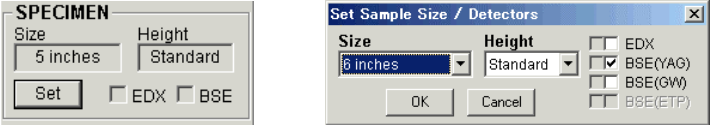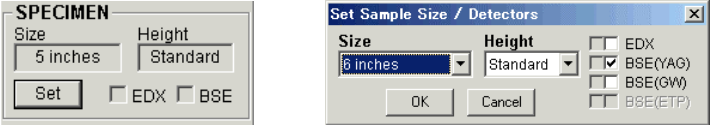
3 - 43
3.5.7.3 Setting specimen size and detectors in use
The specimen size and height and optional detectors set at its operating position in the specimen
chamber need to be set correctly to keep the motion of each axis within allowable range. Use the
following process.
(1) Set the stage at the home position by clicking the HOME button on the control panel. The
specimen size and height can be set only at the home position.
(2) Open Set Sample Size/Detector dialog window by clicking Set button in the SPECIMEN
block on the Stage tab of the operation panel.
SPECIMEN block Set Sample Size/Detector dialog window
(3) Select a specimen stub size in the Size pull-down list (15 mm to 6 inches (8 inches with
optional large exchange chamber)) and select a difference from the standard specimen
height in the Height pull-down list (-2 mm to +5 mm).
(4) Check the appropriate boxes for the detectors being used (retracted detectors need not to be
checked).
(5) Click the OK button.
NOTICE: Motion of Z and T axes are limited by optional detectors as follows.
(a) EDX detector
No limitation.
(b) YAG BSE detector
Allowable range of Z axis is 7mm or longer. X, Y and T axes are limited also.
Refer to instruction manual for the detector.
When you insert the detectors having sensor switches to its operation position, the
stage will start following motion automatically.
• Turns T axis to 0°.
• Moves Z axis to 8mm if it is less than 7mm.
• Moves X axis to 35mm if the present X position is out of its allowable range for
the specimen size and detector combination. It will happen only when specimen
size is larger than 125mm diameter.
(c) GW BSE detector
Allowable range of Z axis is 7mm or longer. X, Y and T axes are limited also.
Refer to instruction manual for the detector.
(d) If the specimen height exceeds more than 1mm of the height gauge, do not use BSE
detectors. The specimen stage moves to 8mm of Z axis when the HOME button is
clicked for specimen exchange and may strike these detectors.