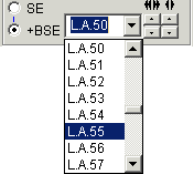
3 - 27
The image formed with the upper detector is similar to of pure SE.
(2) BSE-L Signal Detection
When the +BSE button and one of L.A. (L.A.0 to L.A. 100) is selected in the BSE ratio
selection box, the upper detector detects the both SE and BSE-L signal combined.
Select from the pull down menu or use the up/down buttons. The left side buttons changes in
10 steps and the right side in 1 step.
When L.A.0 is selected, the detector signal is almost of SE. Larger number increases ratio of
BSE-L and the image reflects more BSE characteristics.
The signal name in the auto data display line is shown as SE(M,LA20) (in case of Mix mode)
or SE(U,LA20) (in case of Upper mode).
NOTICE: 1. When the number of L.A. is increased, SE signal detection is suppressed
resulting in decrease of total amount of detector output. It may cause low image
S/N ratio. In that case it is recommended to increase probe current.
Decrease number of Cond Lens 1 setting on the Column Tab of the Setup dialog
window, or select High for Probe Current mode
2. When the BSE ratio is changed, some shift of focus and/or column alignment may
take place. Adjust aperture alignment (electro-magnetic alignment) and focus
again.
(3) BSE-H Signal Detection
When the +BSE button and H.A is selected in the BSE ratio selection box, relatively high
sensitivity BSE-H signal detection is possible at low accelerating voltages of 5 kV or lower.
H.A is placed at the bottom of pull down menu. The signal name in the auto data display line
is shown as SE(M,HA) or SE(U,HA) .


















