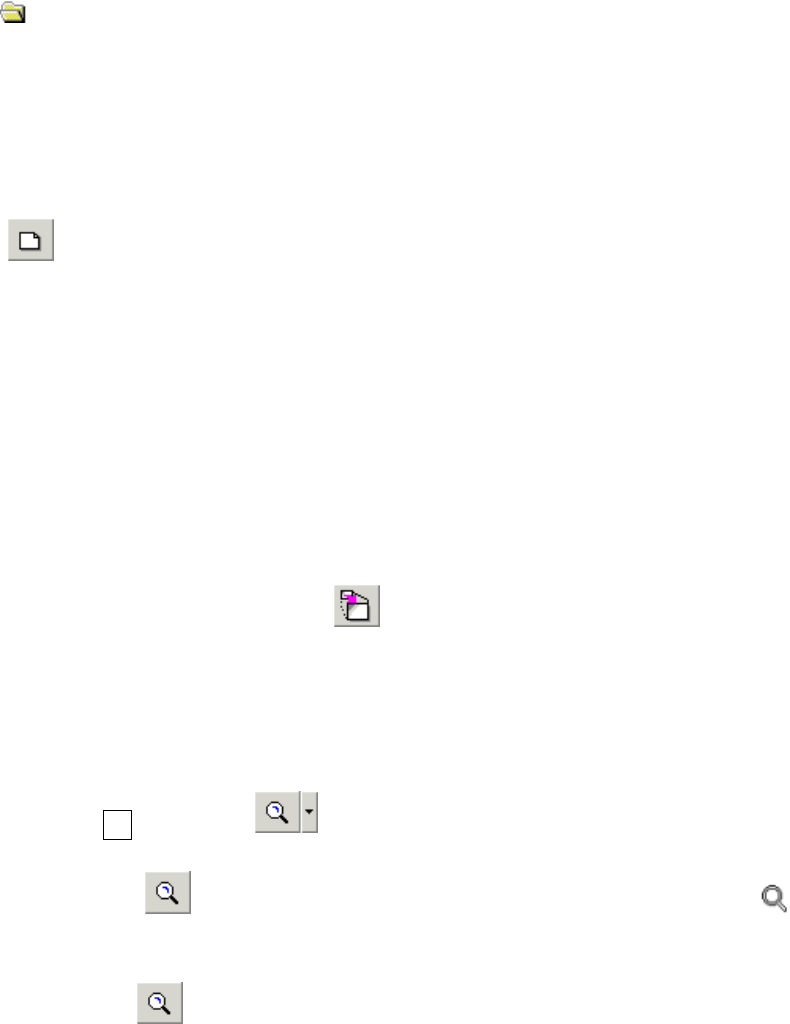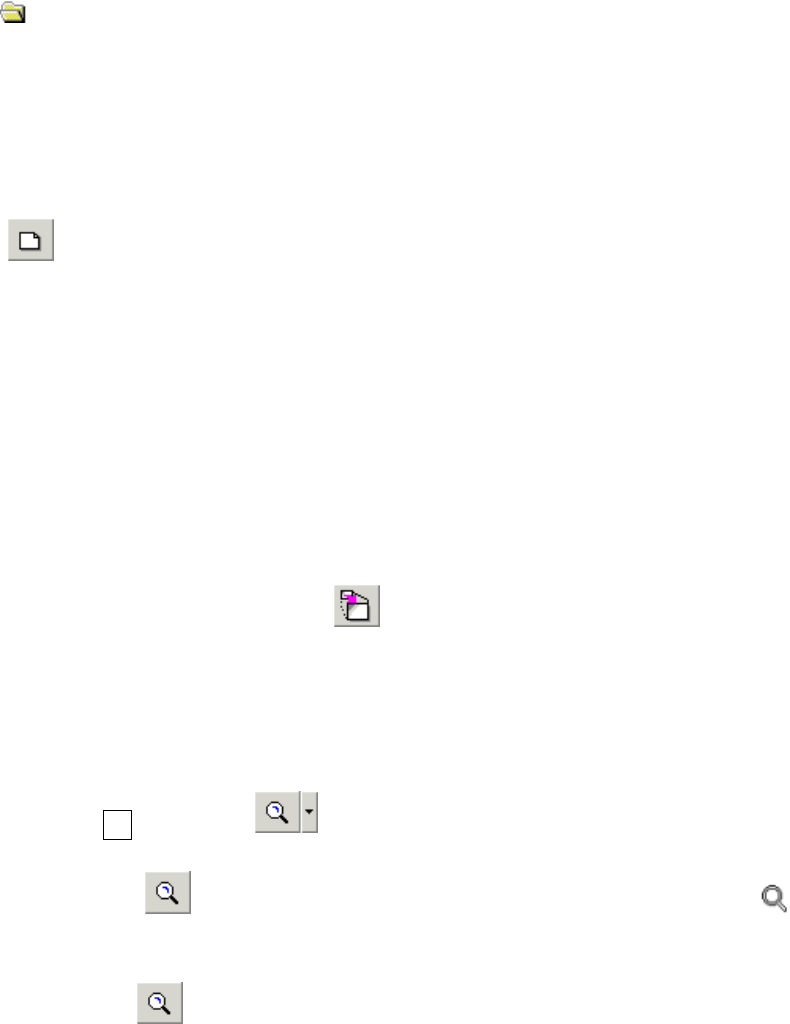
3-121
with mark.
NOTICE
When you changed one of selection item, the data tree will be closed. Open the tree again.
To make a new user name, Use Make New User command in Database menu or Make New
User
button on the tool bar.
Input a user name and click OK.
3.12.3.3 Image display
Click on a thumbnail or a file name in the image file list to select an image.
The selected image will open on the Image display area. The selected image is shown with
yellow border on thumbnail area.
To display the image on full desktop, double click on the image or use Image Maximize command
in View menu or click Image Maximize
button on the tool bar.
The same operations return the image display to original size.
To zoom up or down image display, use the following operations.
(1) Click the of Zoom
button. A magnification list will be shown. Select a
magnification value. The default I the list set image size to fit to the display area.
(2) Click the Zoom
button. The mouse pointer will be changed to magnifier mark. Left
click on image magnify and right click demagnify the image.
Note that while the mouse pointer is magnifier mark, other operation on the image is inhibited.
Click the Zoom
button again to return to default pointer.