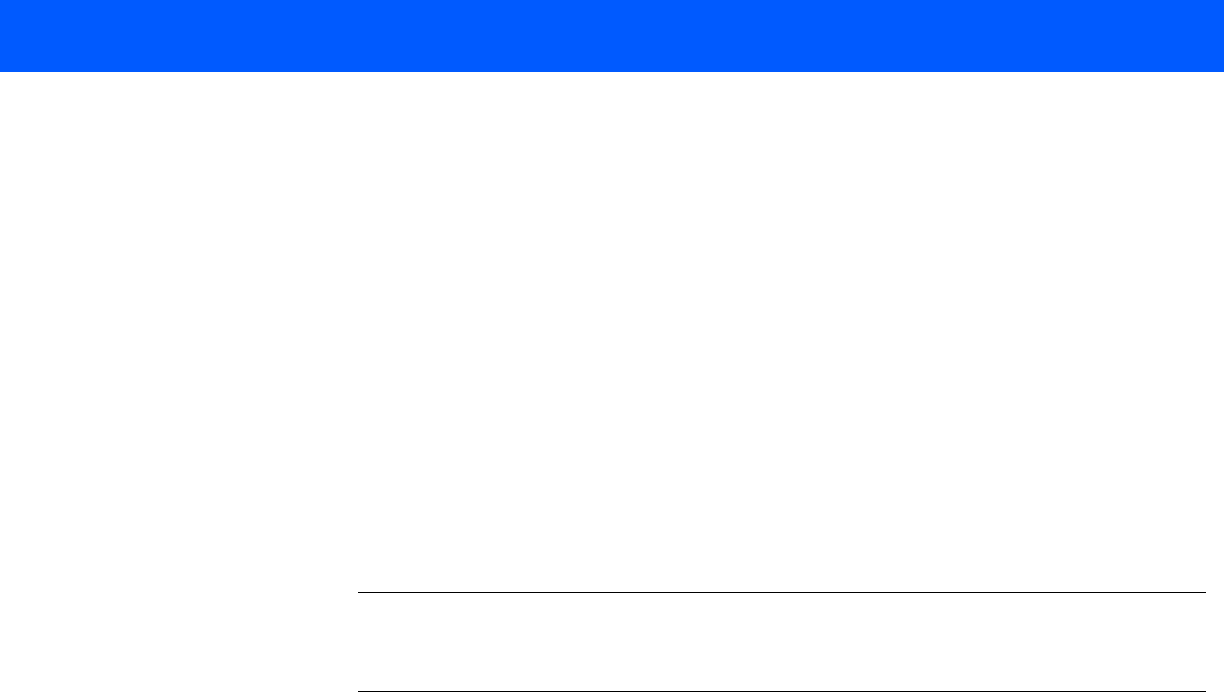
4535 612 34161 HD3 Service Manual Page 87
CSIP Level 1 Installation: Preparing the Peripherals
Configuring
Other System
Settings
If appropriate for this installation, work with the customer and follow the respective instructions
in the HD3 Getting Started manual to initially configure the system settings not yet set to the cus-
tomer’s preference. There are several categories of user setups:
• System
• Measure
• DICOM
• Option
• Peripherals
• Admin
➤ To configure other system settings
Refer to Section 6, “Customizing Your System,” in the HD3 Getting Started manual.
Preparing the
Peripherals
As applies, correctly load paper and ribbon in the printers and insert a tape cassette in the VCR.
Confirm that the system settings are appropriate for the installed peripherals.
NOTE HD3 peripherals are shipped and installed with their device settings set to the manufac-
turer’s default values. Printer and VCR device settings can be checked as described in
“Peripheral Settings” on page 266.
Checking
System
Functionality
Verify system functionality using the information in Section 6, “Performance Tests”. If system
testing reveals any problems, troubleshoot, repair, and retest the system before presenting it to
the customer for use.


















