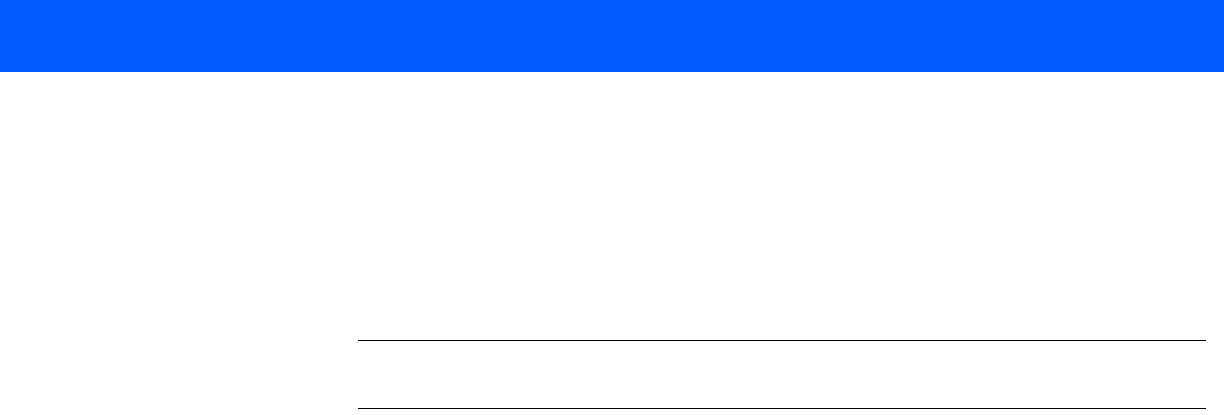
4535 612 34161 HD3 Service Manual Page 69
CSIP Level 1 Installation: Inspecting the Installation Site
Checking
Electrical and
Environmental
Requirements
Verify that the system is to be installed and operated in a room or rooms that meet the electrical
and environmental requirements given in Section 2, “System Specifications”.
Gathering Site
Network
(DICOM)
Information
If the system DICOM feature will be used, it will be necessary to have the following connectivity
information before entering the DICOM settings as described in “Configuring the DICOM Fea-
ture” on page 78.
NOTE If the system is to communicate over a network, the customer site network administra-
tor must be available to supply configuration data.
The customer or their contractor shall install network cabling. If in-wall cabling is used, it is the
customer’s responsibility to install the correct type of cable in accordance with all applicable
building and fire codes. It is also the customer’s responsibility to maintain the in-wall cabling for
the life of the system.
Determine and record the following network information for later DICOM configuration:
• Identify the system administrator (and backup person, if possible).
• Obtain the following information from the system administrator:
- A list of all equipment that is part of the image management network. Also include device
type, model number, and software version applicable to each piece of equipment.
- Logical diagram of the network showing topology, subnets, and so forth.
- Locations of equipment.
- Locations of all DICOM Connectivity LAN attachment points.
- Locations of power outlets and connector types.


















