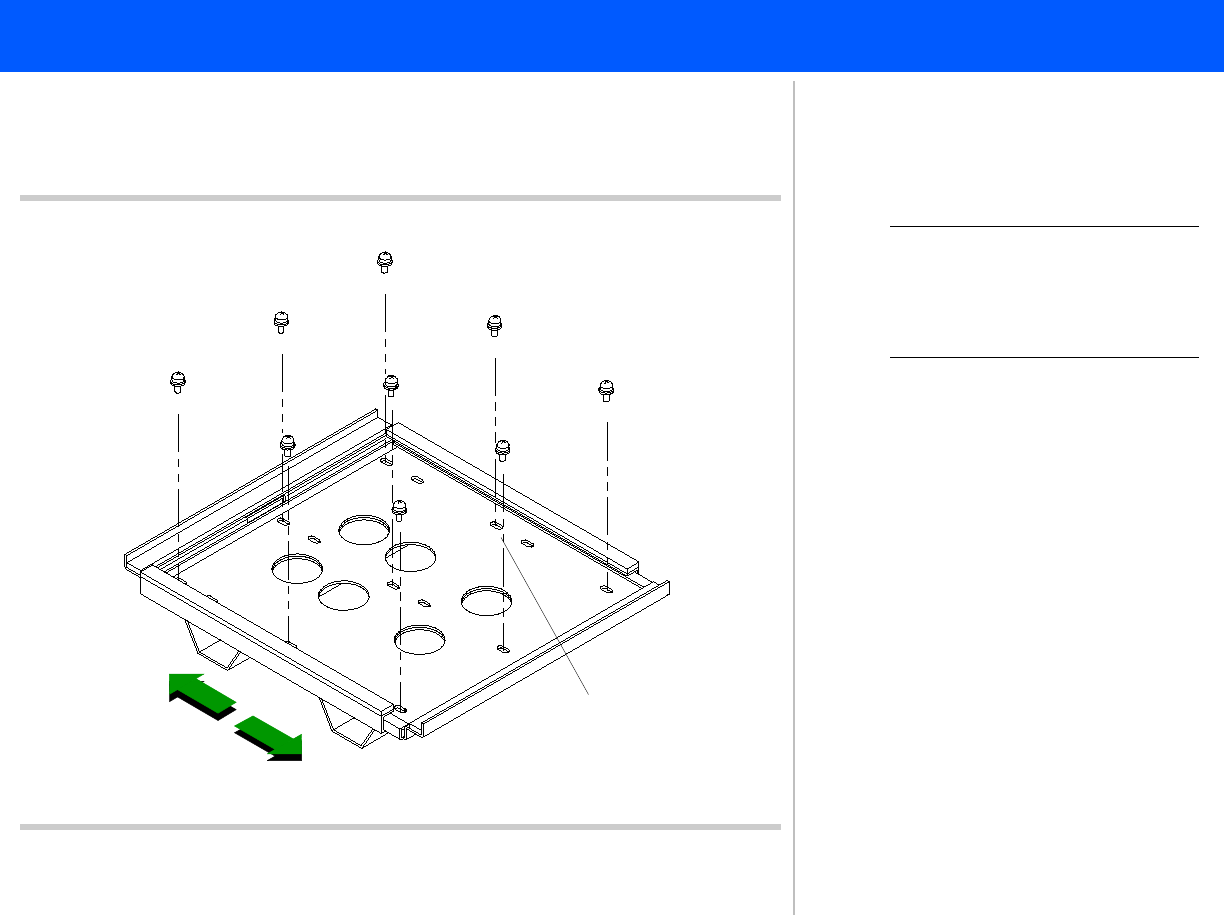
4535 612 34161 HD3 Service Manual Page 105
CSIP: Level 2 Installation: Physical Installation Procedures
Top-Mounted Color Printer
Figure 5-17 Adjusting the Universal Peripheral Mounting
Plate for the Color Printer
1
2
➤ To install the color printer
NOTE Perform step 1 through step 5
only if the peripheral mounting
plate is not already installed
and sized correctly.
1. Adjust the universal peripheral
mounting plate to the correct size
for the color printer.
2. Line-up the mounting holes so the
screws fit through the proper holes
shown.


















