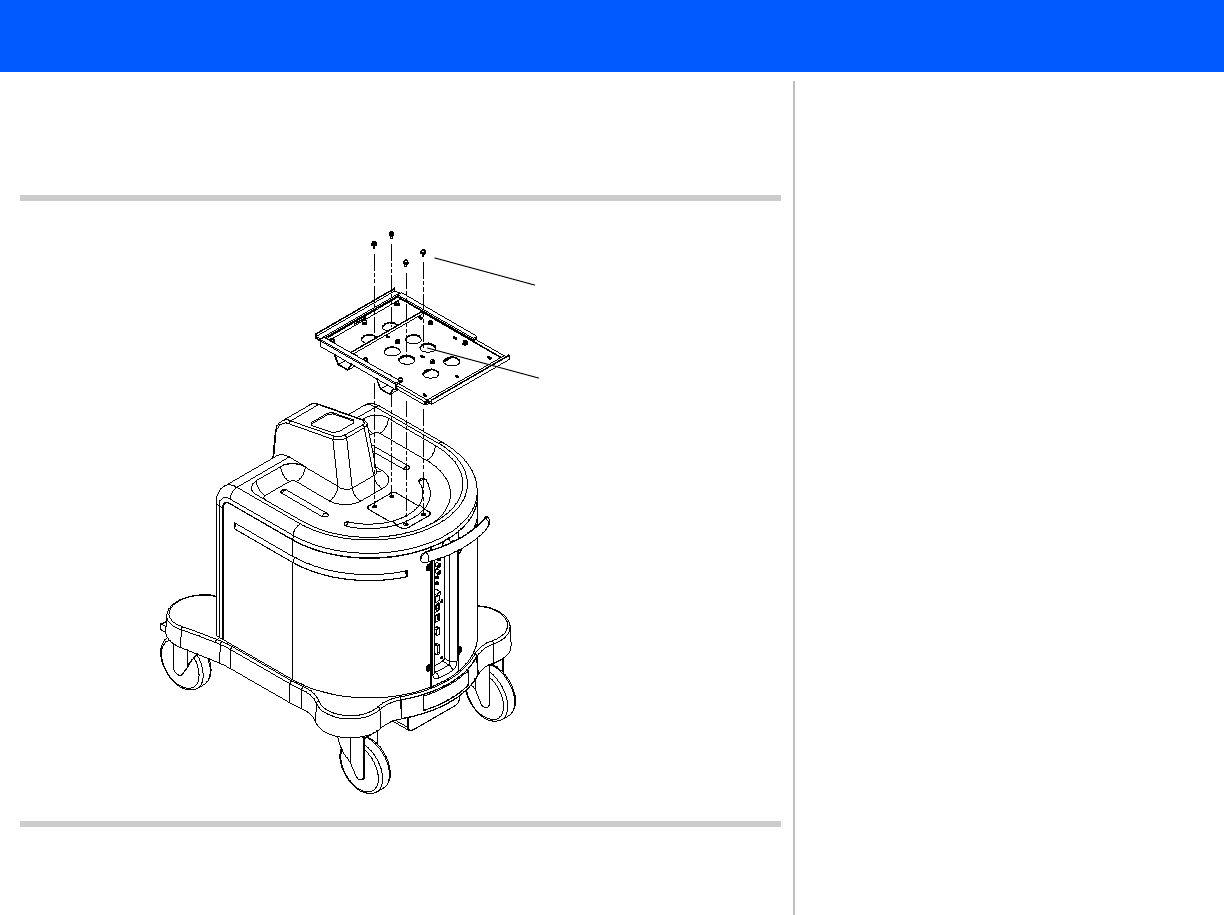
4535 612 34161 HD3 Service Manual Page 169
CSIP Level 2 Disassembly: Disassembly (Removal) Procedures
Universal Peripheral Mounting Plate
Figure 10-15 Removing the Universal Peripheral Mounting
Plate
Panhead screws
(4 plcs)
3
Universal peripheral
mounting plate
1
2
Screw access
hole (4 plcs)
➤ To remove the universal periph-
eral mounting plate
1. Refer to VCR or Color Printer for
VCR or color printer removal before
proceeding with the following proce-
dure.
2. Locate the four screw access holes in
the mounting plate.
3. Remove the four screws securing the
universal peripheral mounting plate
to the HD3 system top cover.
Return to Disassembly Procedure List (1
of 2).


















