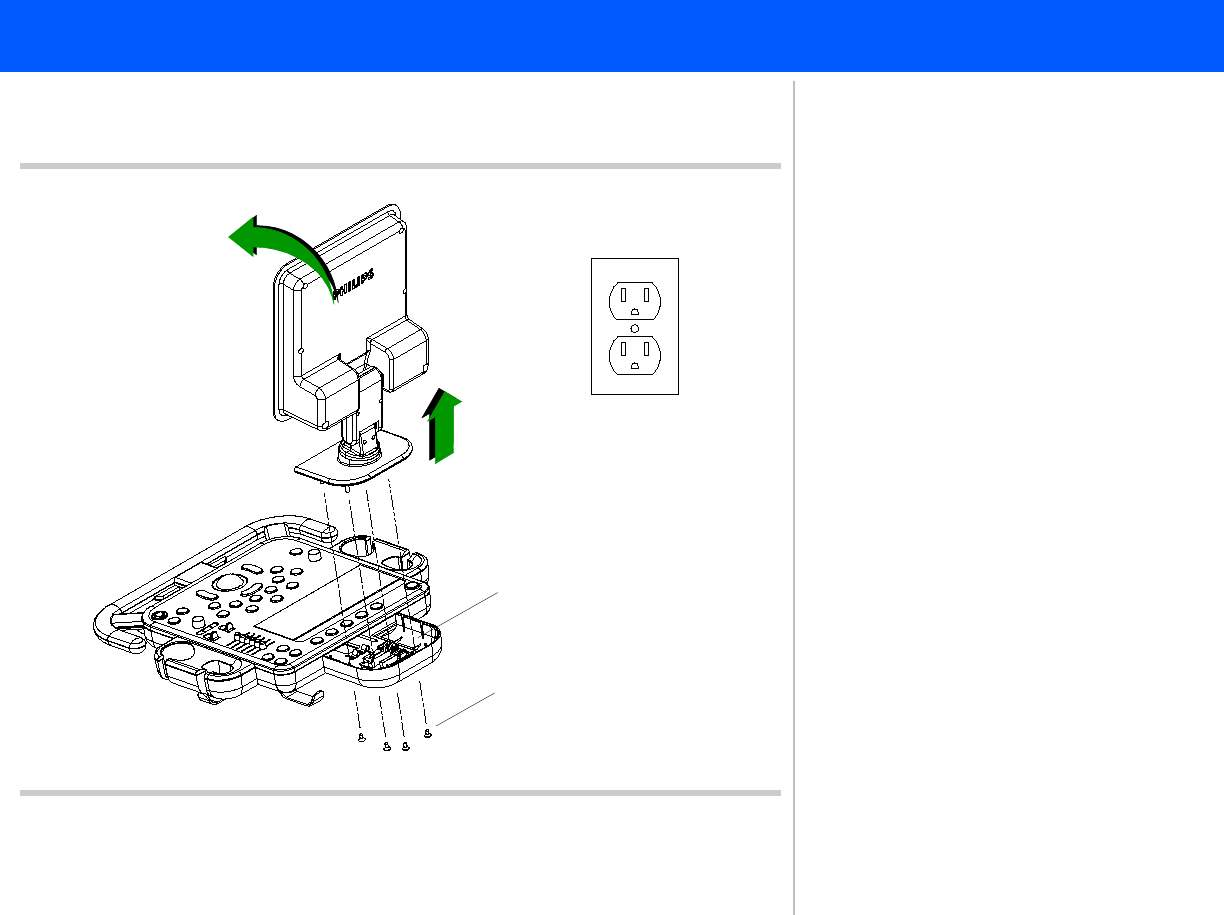
4535 612 34161 HD3 Service Manual Page 160
CSIP Level 2 Disassembly: Disassembly (Removal) Procedures
Video Monitor
Figure 10-6 Removing the Video Monitor
2
Flathead screws
(4 plcs)
Splitter board
3
1
AC supply
➤ To remove the system monitor
1. Properly power off the system and
then disconnect the system power
cord from the main AC supply.
2. From the underside of the control
panel housing, remove the four
screws securing the monitor assem-
bly to the control panel.
3. Lift the monitor slightly and tilt it
toward the keyboard. Proceed to
step 4.


















