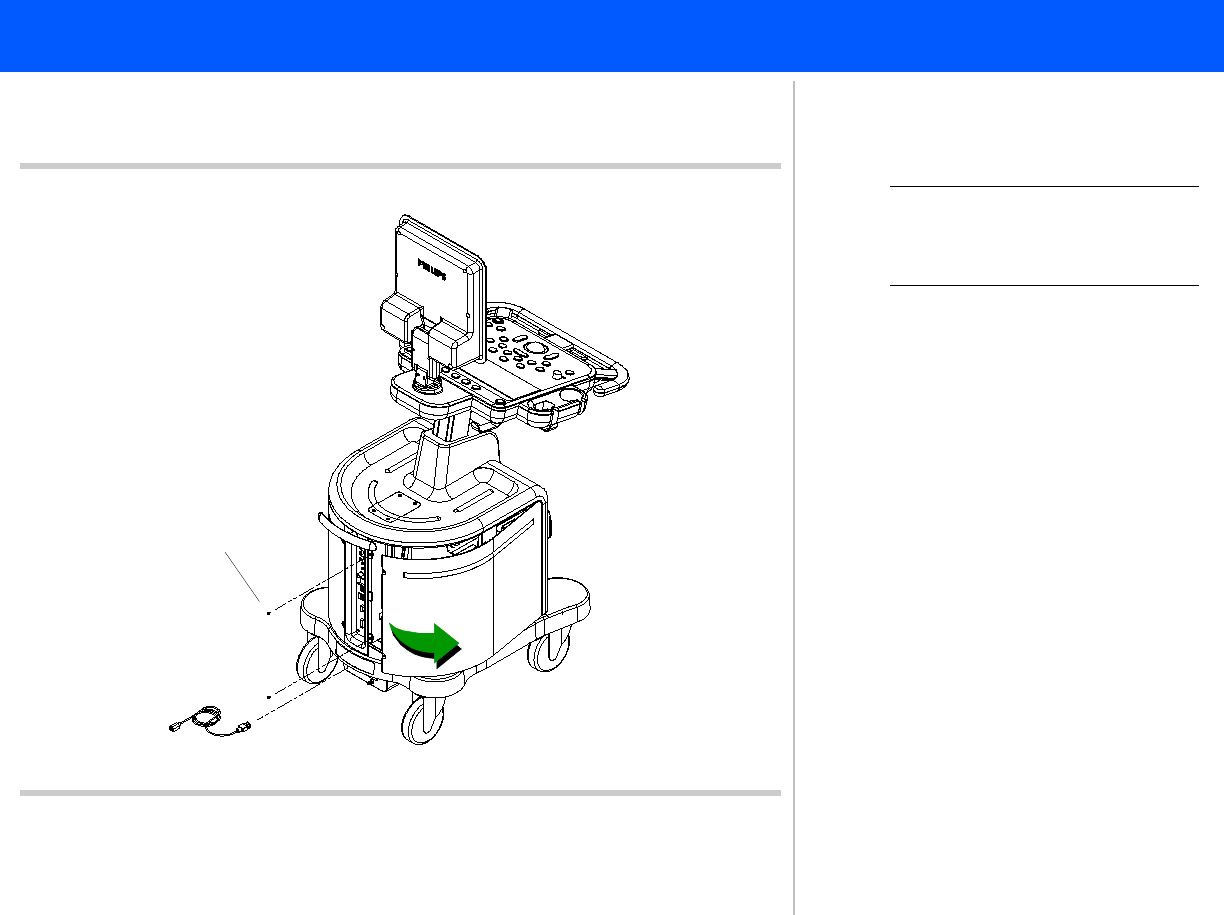
4535 612 34161 HD3 Service Manual Page 194
CSIP Level 2 Disassembly: Disassembly (Removal) Procedures
Power I/O Box
Figure 10-40 Removing the Left and Right Side Enclosures
Screws (2 plcs)
2
3
1
NOTE Both side enclosures must be
removed before removing the
Power I/O box.
➤ To remove the Power I/O box
1. Disconnect the system power cord
from the main AC supply.
2. Remove the two screws securing the
left side enclosure.
3. Pivot the back side of the enclosure
away from the system, and then gen-
tly slide the enclosure toward the
rear to remove it.
4. Repeat step 2 and step 3 for right
side enclosure removal.


















