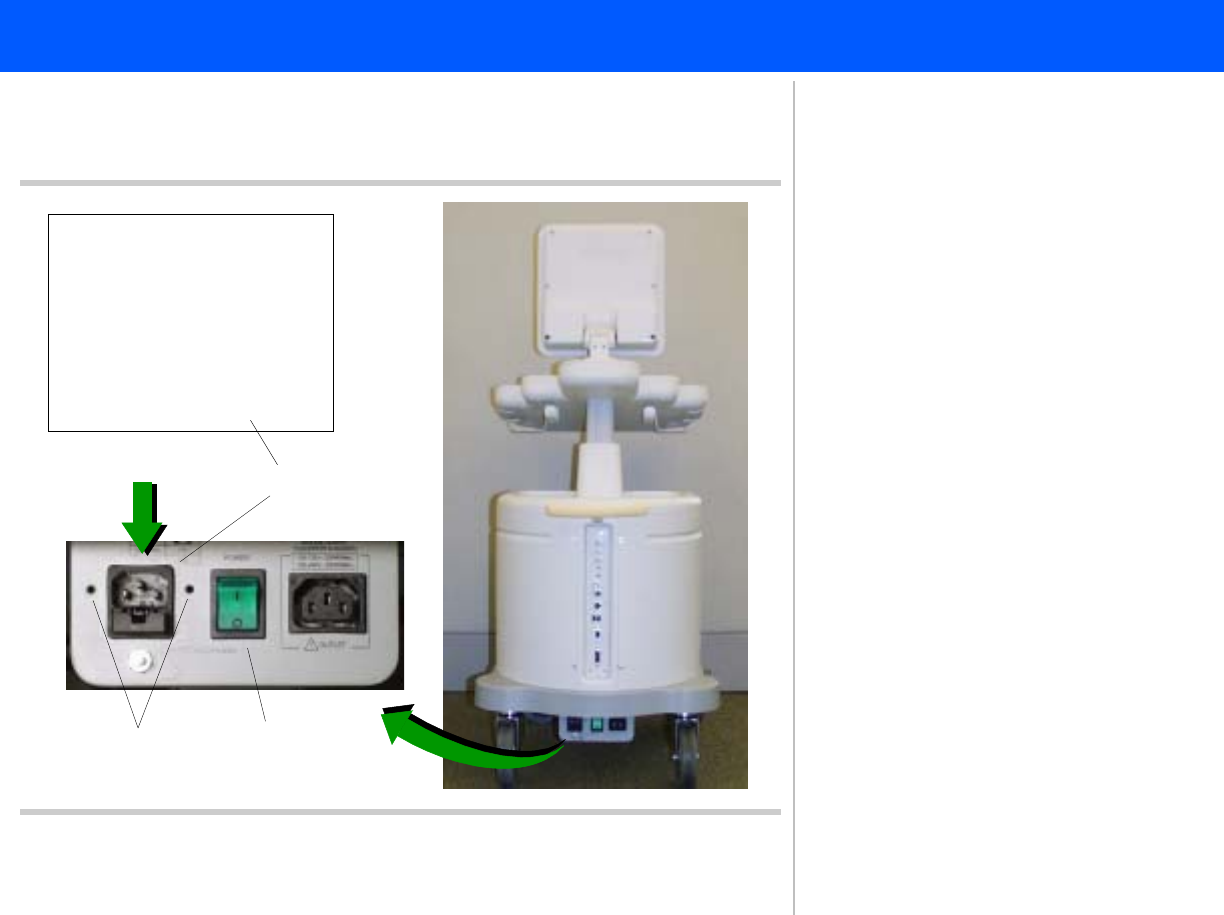
4535 612 34161 HD3 Service Manual Page 122
CSIP: Level 2 Installation: Physical Installation Procedures
Figure 5-34 Connecting the System Power Cord (Power
cord with Separate Inline Filter Power
Adapter)
1
2
“adapter with inline filter”
photo to be added here
power cord photo to be
added here
4
Also see Figure 14-25
➤ To install the system power cord
1. Verify that the AC Mains power
switch is in the off position (down:
“O” is pushed in).
2. Insert the inline filter power adapter
that came supplied with the system
into the power I/O box receptacle
located at the lower rear of the sys-
tem.
3. Connect the system power cord to
the inline filter power adapter.
4. Install the power cord retainer
bracket using two screws.
5. Connect the system power cord to
the AC supply source.
Return to Installation Procedure List.


















